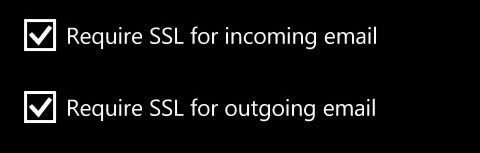This guide describes how to sync your Webnode webmail account to a Windows Phone 8.1 device. Before syncing an email account to your device, you must first create an email account with Webnode's webmail system.
IMPORTANT: In order to correctly set up your webmail account, you have to know on which Webnode mailserver your email account is located. You can find this information in the email you received after setting up your Webnode webmail account. Open that email and see if your account is located on mail1.webnode.com, mail2.webnode.com or mail3.webnode.com.
The email looks as shown below:
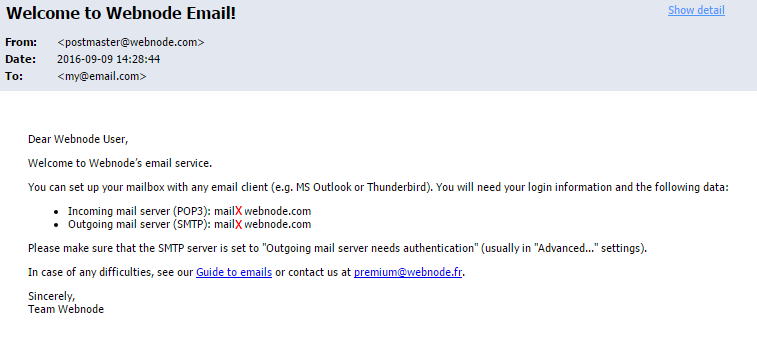
You are now able to sync your Webnode webmail account with your Windows Phone 8.1 device.
1. Open the settings of your device and click Email + accounts.
2. Click the tab Add Account.
3. Click the option Different Account.
4. Enter your Webnode webmail address and password.
5. Click Login and then Try Again.
6. The button Specify will now show.
7. Choose the option Internet Email Account and enter the following information:
- Name of the account.
- Name of the user or business.
- Incoming mailserver will be either mail1.webnode.com, mail2.webnode.com or mail3.webnode.com.
- Account type is POP3.
- Your username is your Webnode webmail email address.
- Your password is your Webnode webmail password.
- Outgoing mailserver (STMP) is either mail1.webnode.com, mail2.webnode.com or mail3.webnode.com.
- Check the boxes Outgoing server requires authentication and Use the same user name and password for sending email too.
- Click Advanced Settings.

- Check the boxes:
- Require SSL for incoming email
- Require SSL for outgoing email