If needed, you are able to change your login email address for your Webnode account yourself. All automated emails regarding activation and expiration of your premium services and domains for all of your projects will then go to this new email address. If you wish to transfer the website management to a different person, please send your request.
1. Log in to your Webnode account.
2. On the My Projects page, click the Menu button in the top right-hand corner.
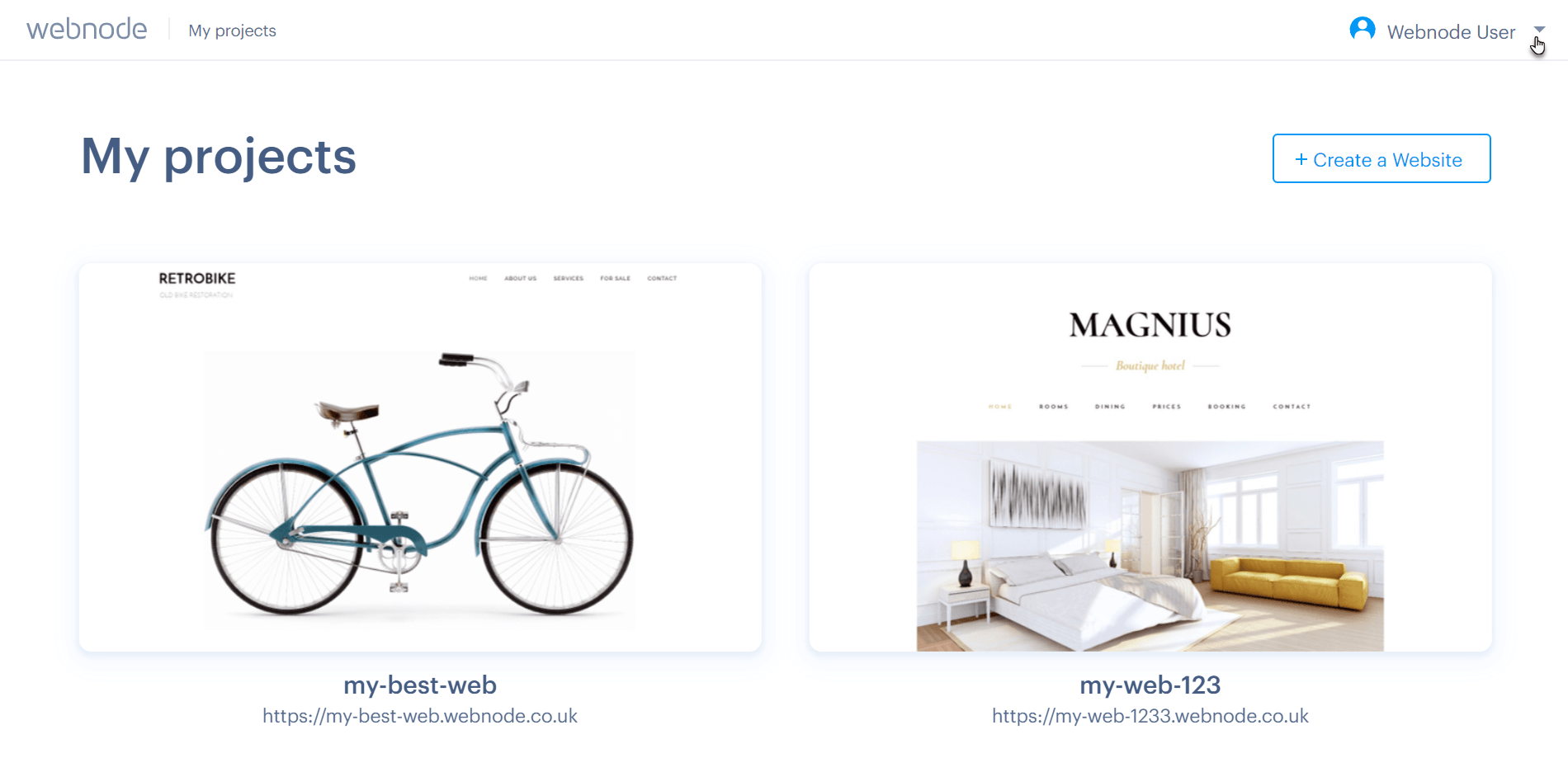
3. Click My Profile.
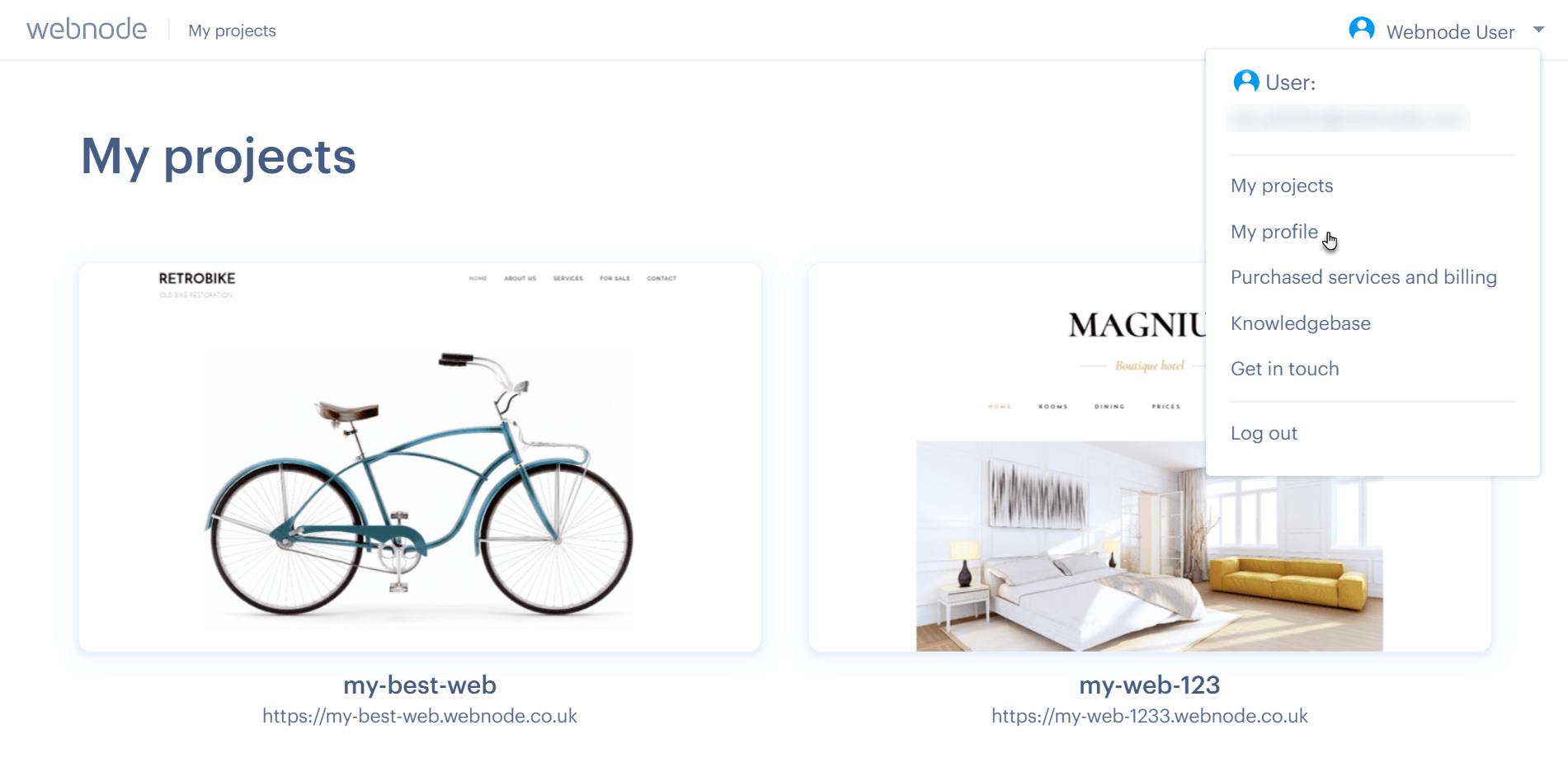
4. Click the Edit button next to the login email.
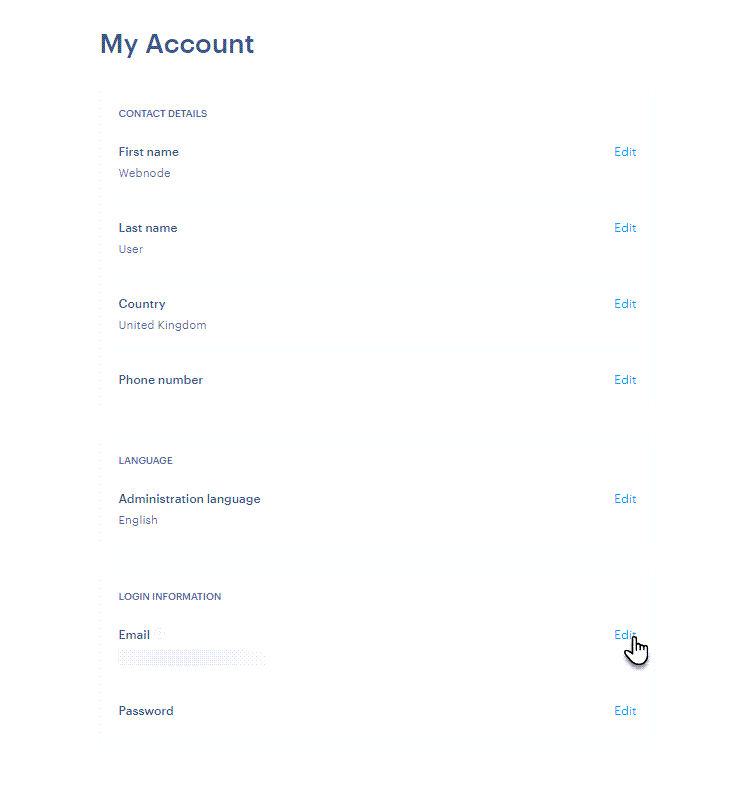
5. Enter the new email address. Make sure the email address is operational and that you have access to it. Click the Save button. You are not able to enter an email address that is already connected to a Webnode account. The email address must be new to the system.
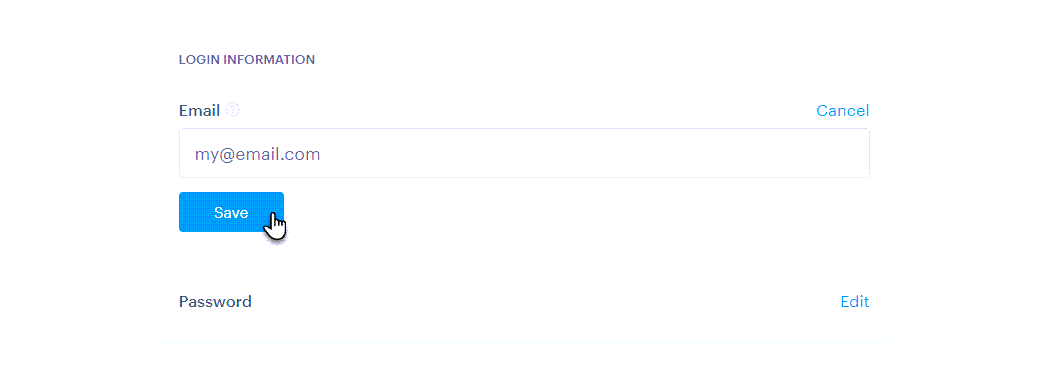
IMPORTANT: Please do not enter any email addresses you created using your own domain as the project owner's login email. If the domain expires, the email address will be inactive meaning that you would lose the ability to recover a lost/forgotten password or other similar issues. Solving this situation can take several days due to our internal security protocol. We suggest that your owner’s email address should be one of the following or similar: @gmail.com, @yahoo.com, etc.
6. The change will be made only after you click on the verification link in an email sent to the new email address. If the email does not arrive, check the spam folder.
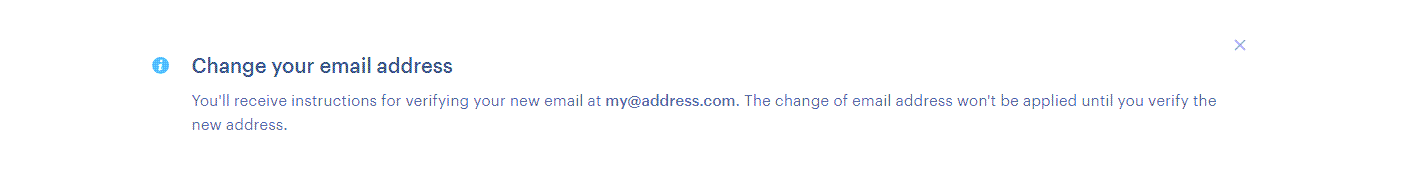
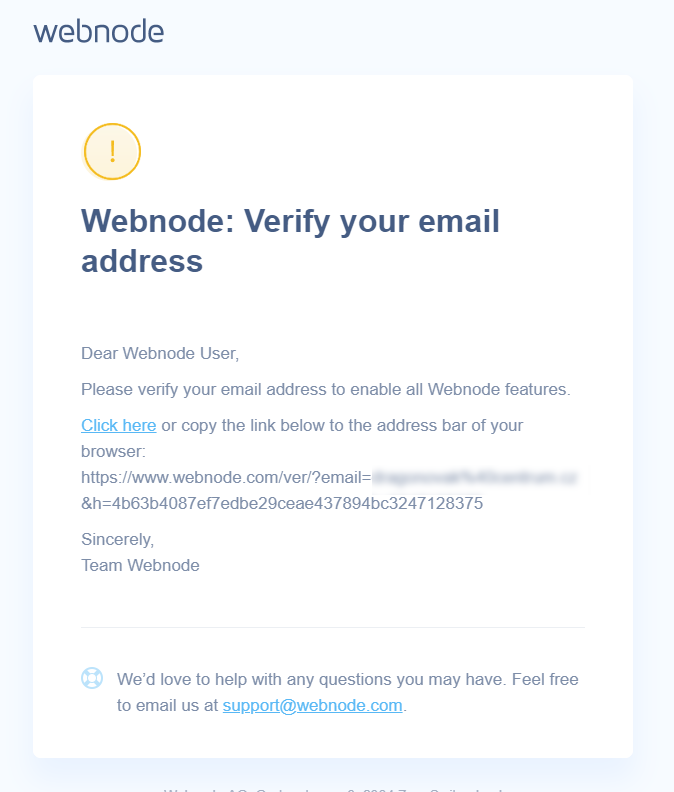
7. On the My Projects page, you will see a message about the successful validation of the new email address.
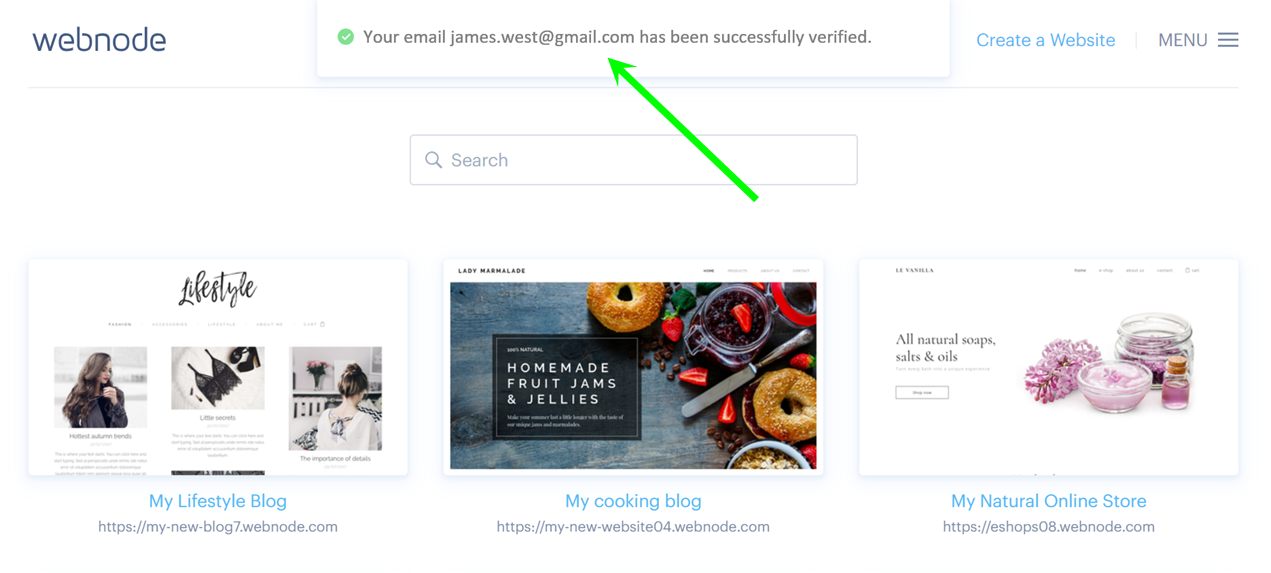
Tip: If you want to give the administration of the website to someone else, thus changing the ownership of the whole project, please write to our customer support department. In this situation, we'll check to see if the site has an automatic subscription payment or if any other services are active on it. We will then inform the new site owner.
