1. On your My Projects page, click CREATE A WEBSITE.
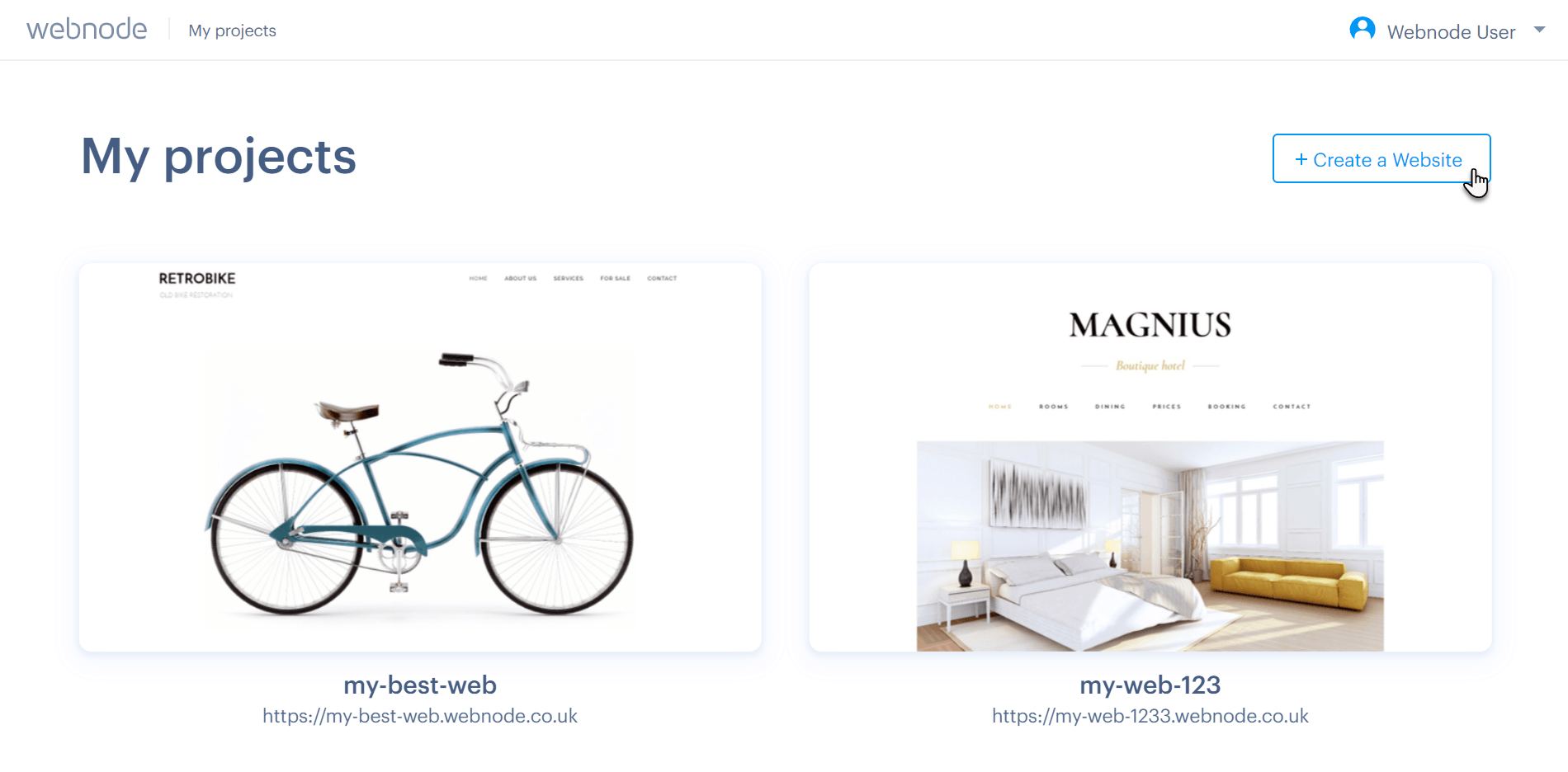
2. Enter the name of your new website and click CREATE A WEBSITE.
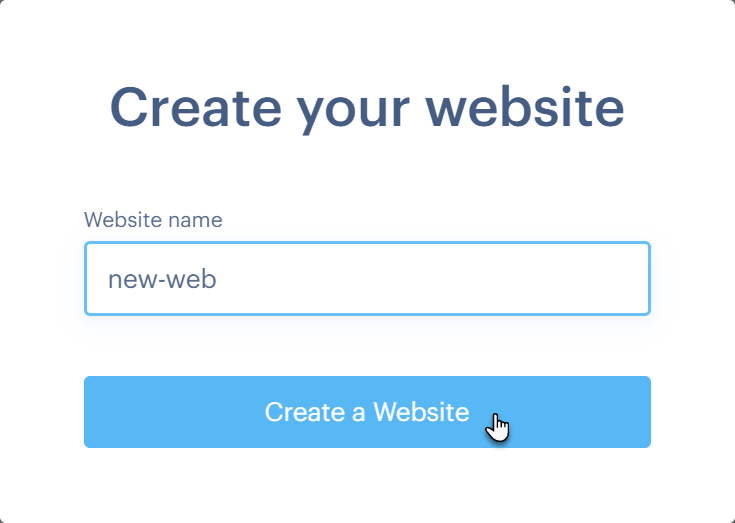
3. Choose the type of website you would like to create.
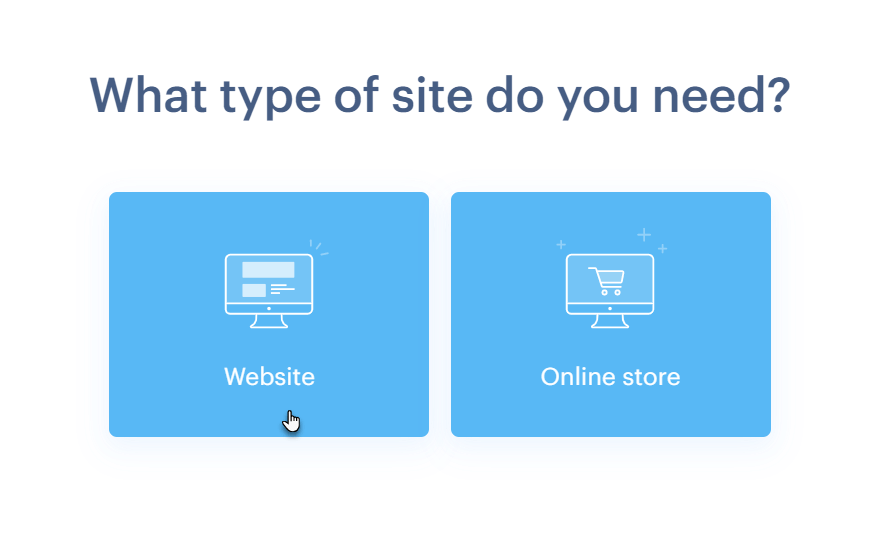
4. Choose a template.
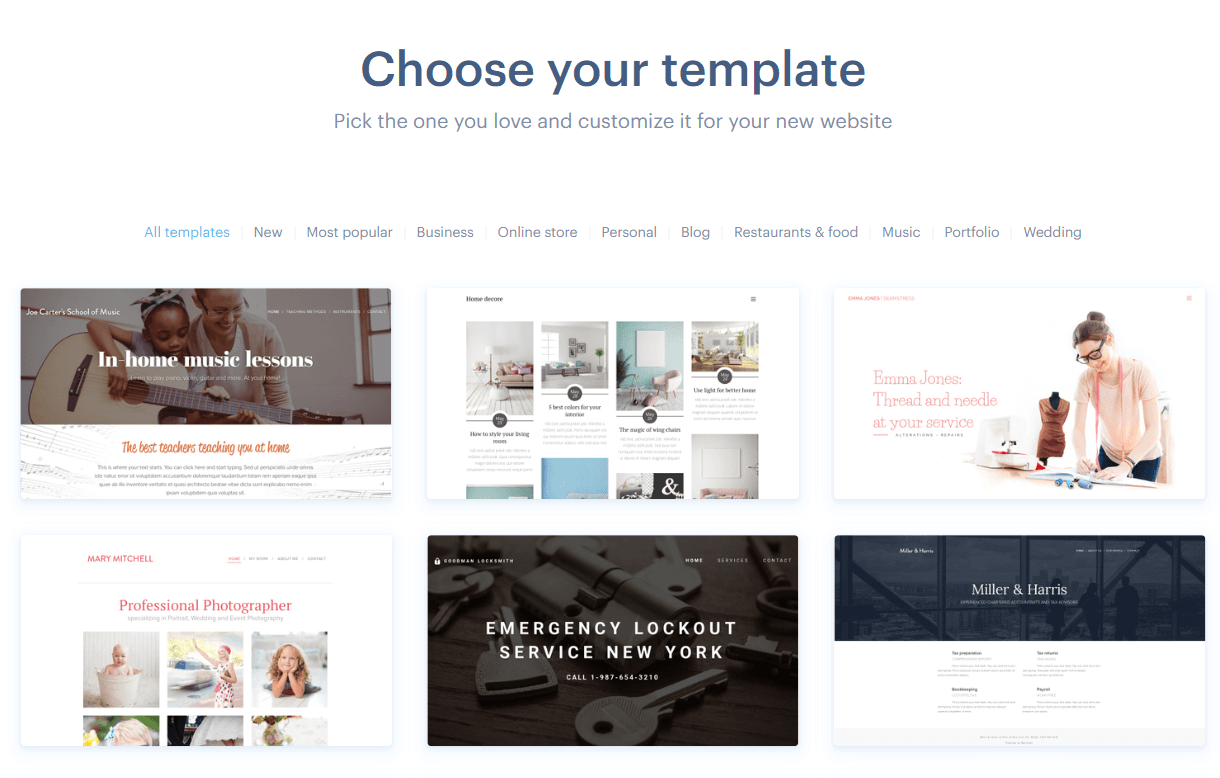
Tip: You are able to create an unlimited number of websites in your account. You are also able to easily update and edit them from your My Projects page when you are logged in to your account.
Tip: For technical reasons, it is not possible to change the template of your website after you have chosen it. If you decide that you want to use a different template, you will have to create a new website and manually move content from the original website to the new website.
Tip: For quick and efficient support, please contact Webnode using the email address that you used when registering with us.
