1. Position your mouse in the section so that the plus button for adding new content appears.
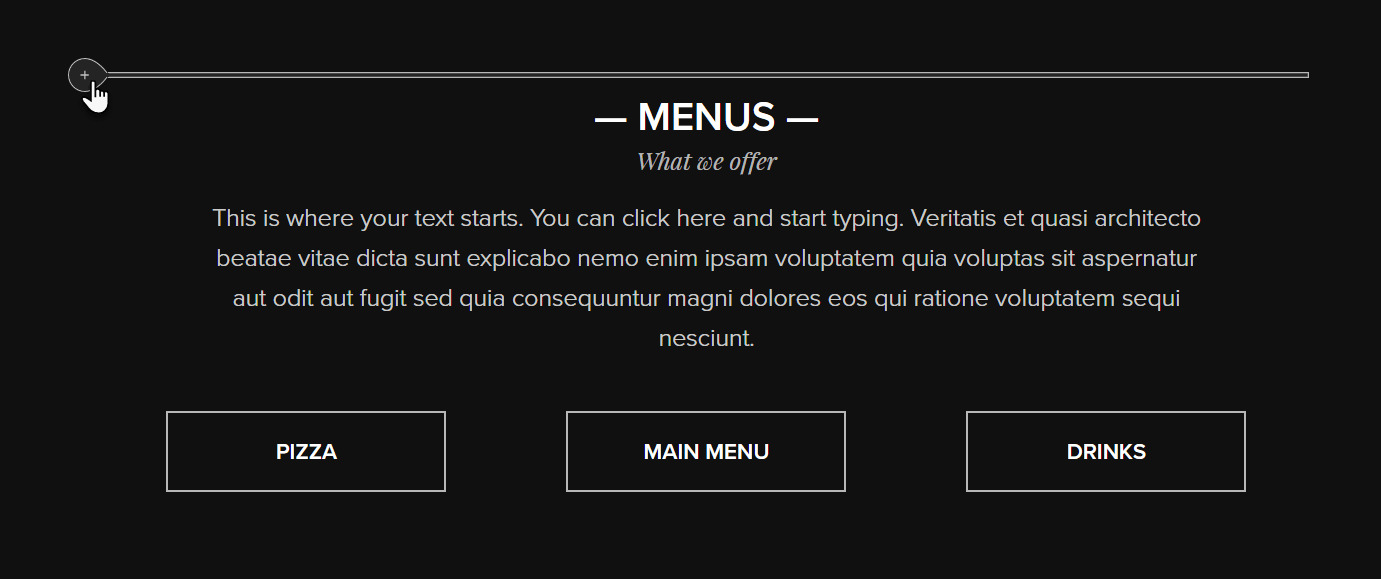
2. Click on the plus button and choose Video.
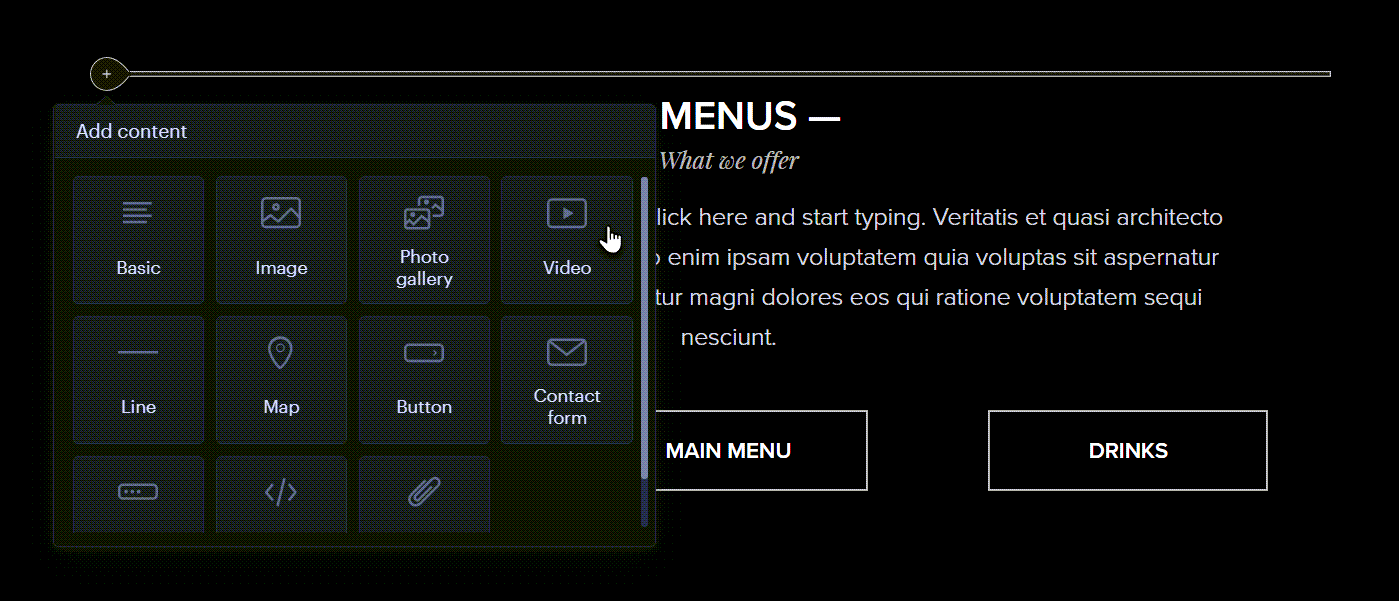
3. Enter the link to the video (only videos hosted on Youtube or Vimeo).
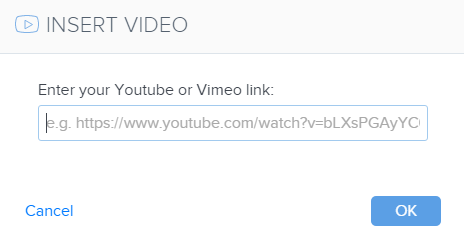
4. You are able to change the link or size of the video or delete the video by clicking on the video itself. You are able to move the video anywhere within the section where it was first added.
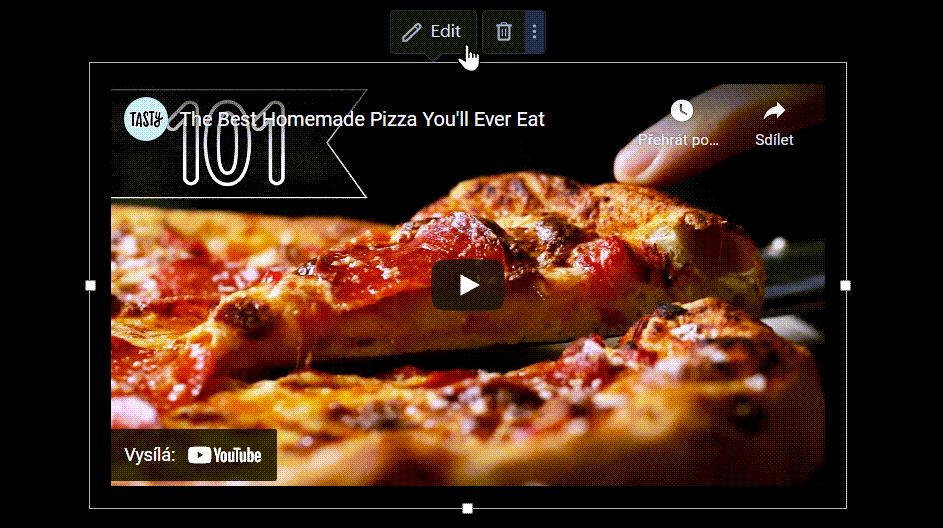
5. Publish the changes.
ATTENTION: If the user does not confirm his consent to the use of Marketing/third party Cookies, he will not be able to play videos from Youtube or Vimeo - he will see only a preview image.
