The primary domain is the website address (URL) shown in the browser address bar. In order to set your domain as the primary domain for your website, you must have active Premium services.
1. You are able to set your domain as the primary domain directly from the project detail by clicking Administration a Domain management.
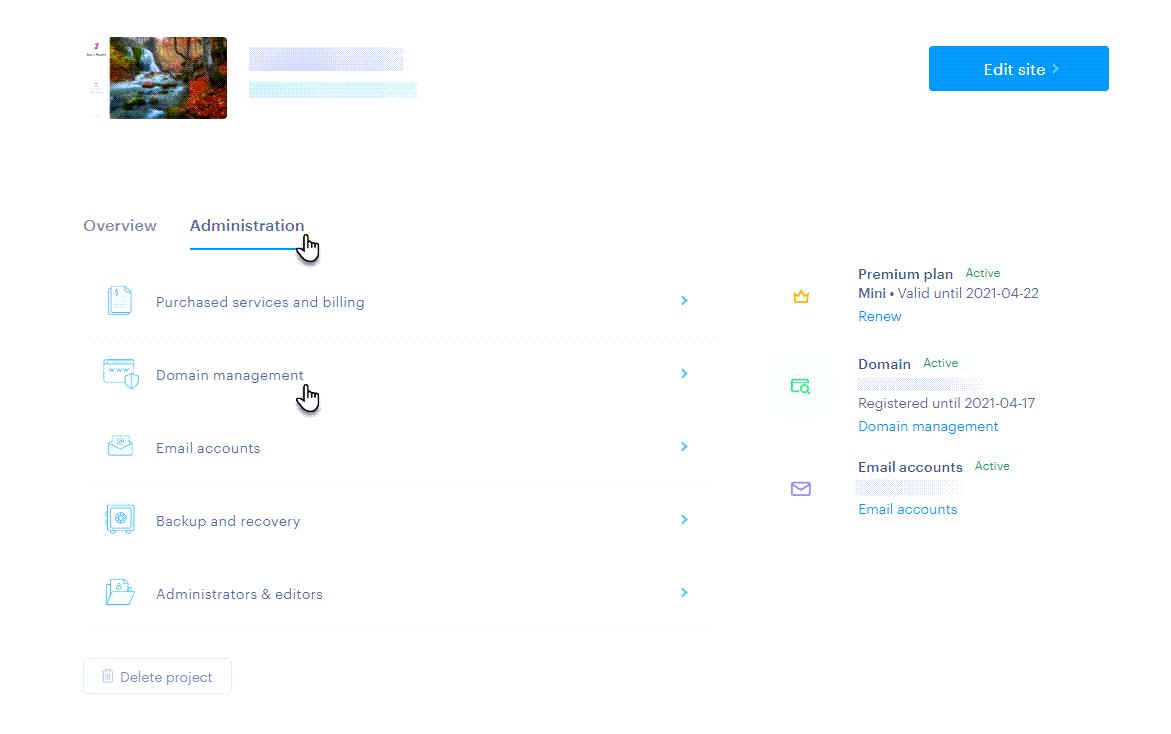
2. Second way is access directly from the editor. Here click on Settings.
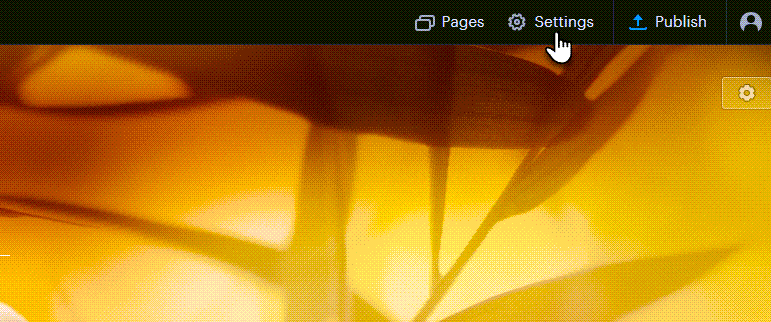
3. In the Domains tab, click Manage domains.
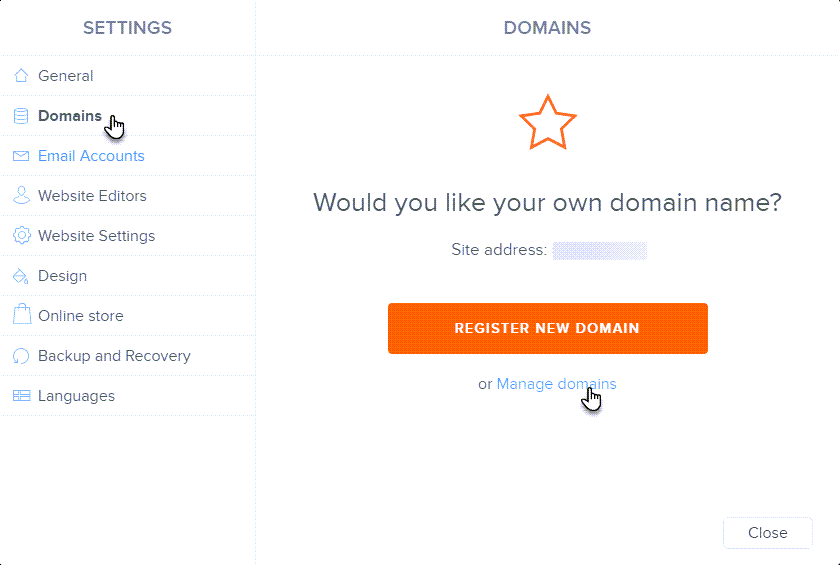
4. Select the domain you want to set as primary, click More, and then click Set domain as primary.
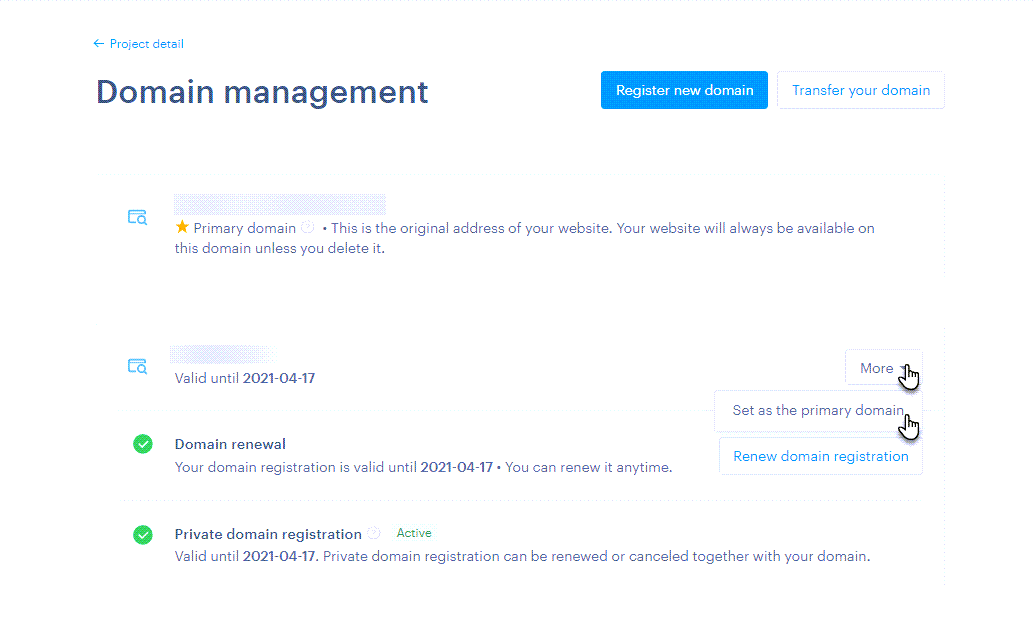
5. The domain is now set as primary, what you can see directly below the domain name.
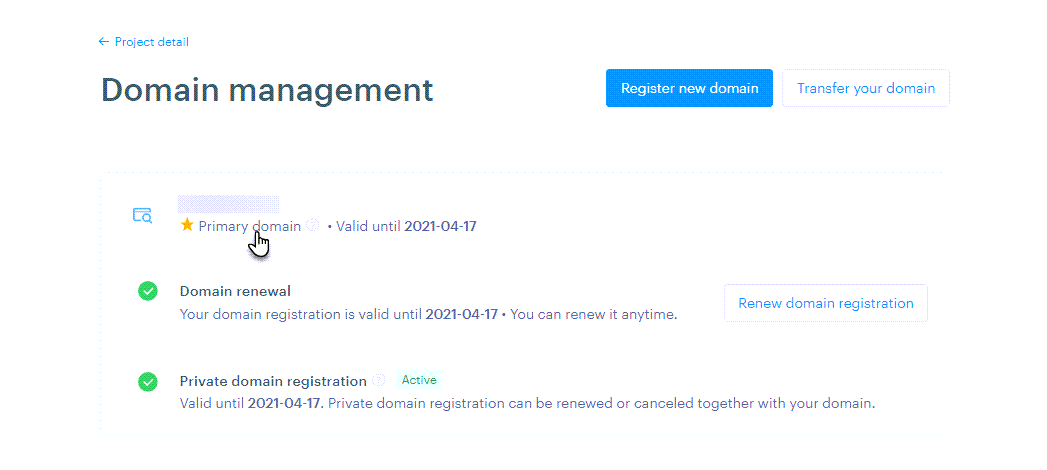
Tip: If you have purchased your own domain and a Webnode Premium Plan, you are able to create your own email accounts.
