In this tutorial, you will learn how to change the favicon for your website, i.e. the icon that is displayed on tabs in the browser, and also in search engine results.

Changing the favicon is only possible with the Standard, Profi or Business Premium Plans.
ATTENTION: In case you decide to upload your own icon, use a .ico file with dimensions divisible by 48px, i.e. 48x48px, 96x96px, 144x144px, as only these dimensions are acceptable to search engines like Google.
1. Click Settings.
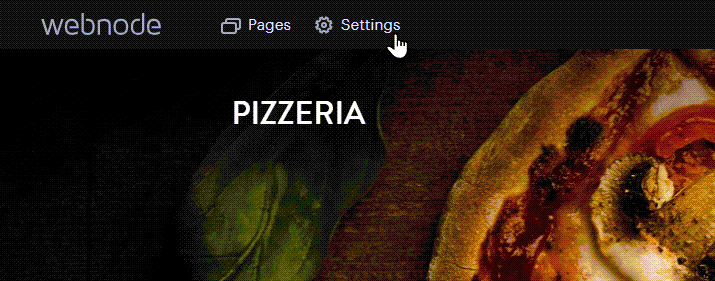
2. On the Design tab, click Change icon.
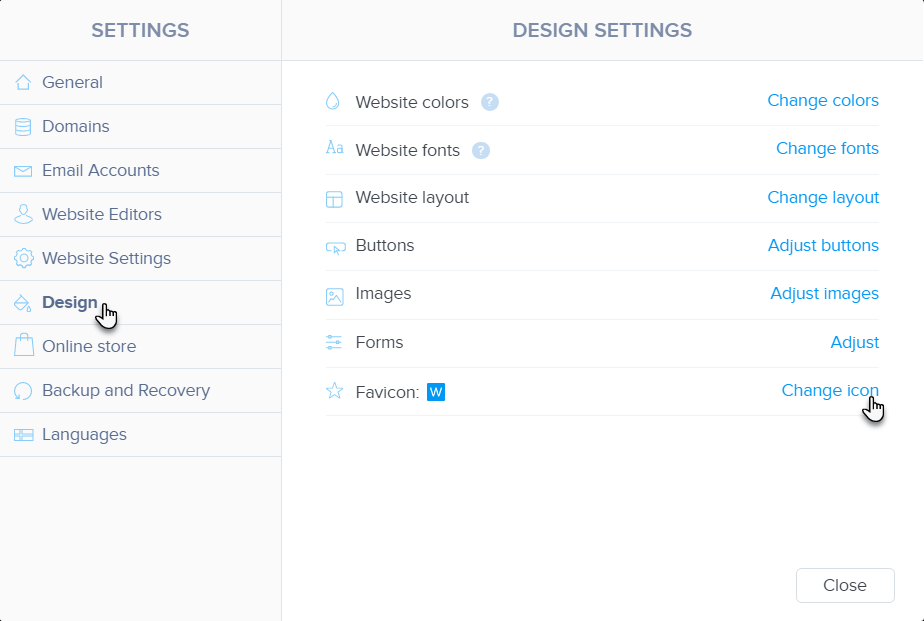
3. You can choose a free icon from the gallery, or upload your own icon by clicking Upload favicon.
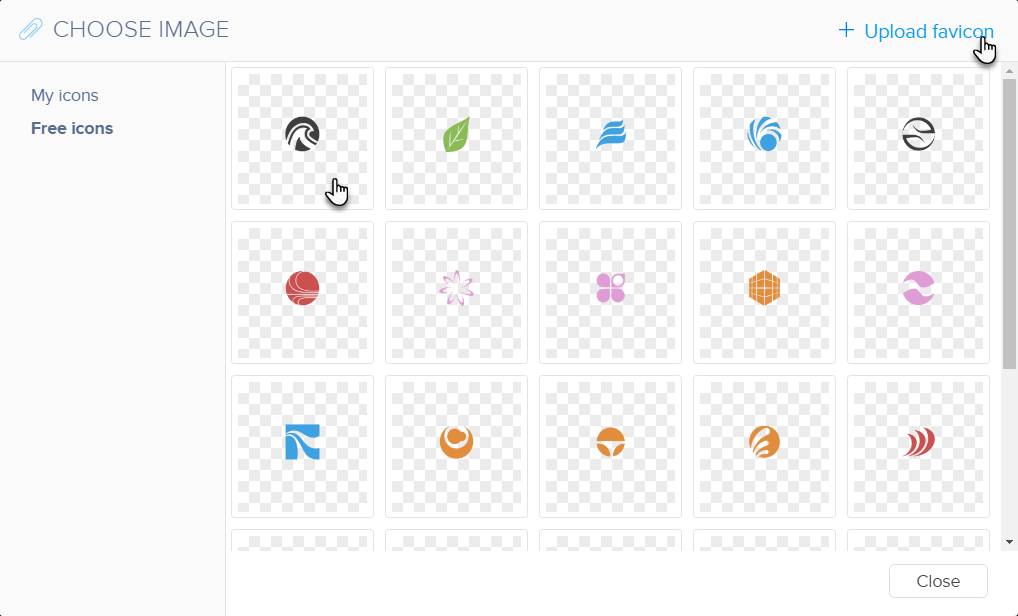
4. Publish your changes.
