1. In order to download the invoice, log in to your Webnode account and open the My projects page. Click the menu in the top right corner.
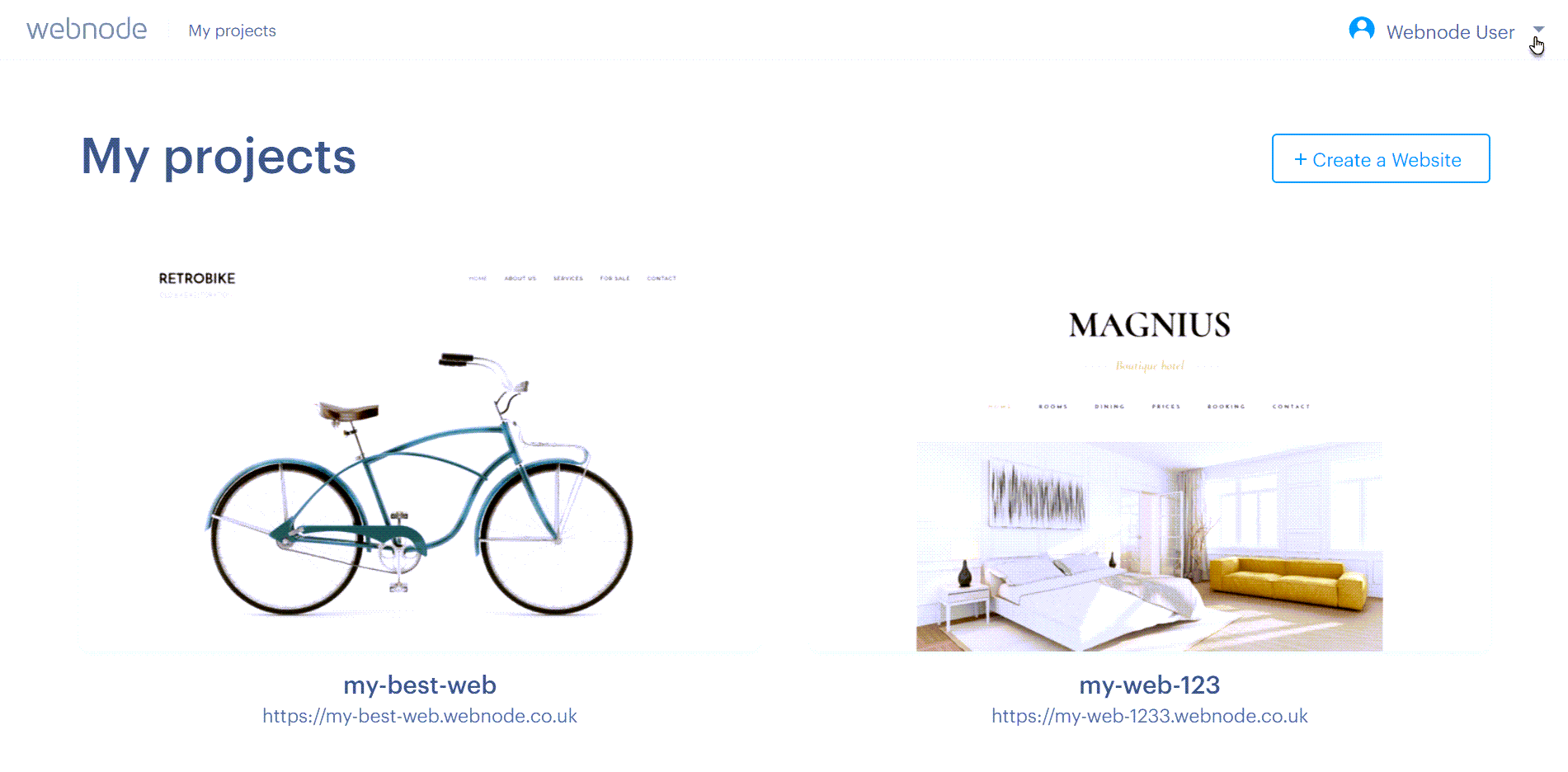
2. Click the Purchased services and billing button. If you have more projects, you will see those listed in the menu. Choose the project you would like to download the invoice for.
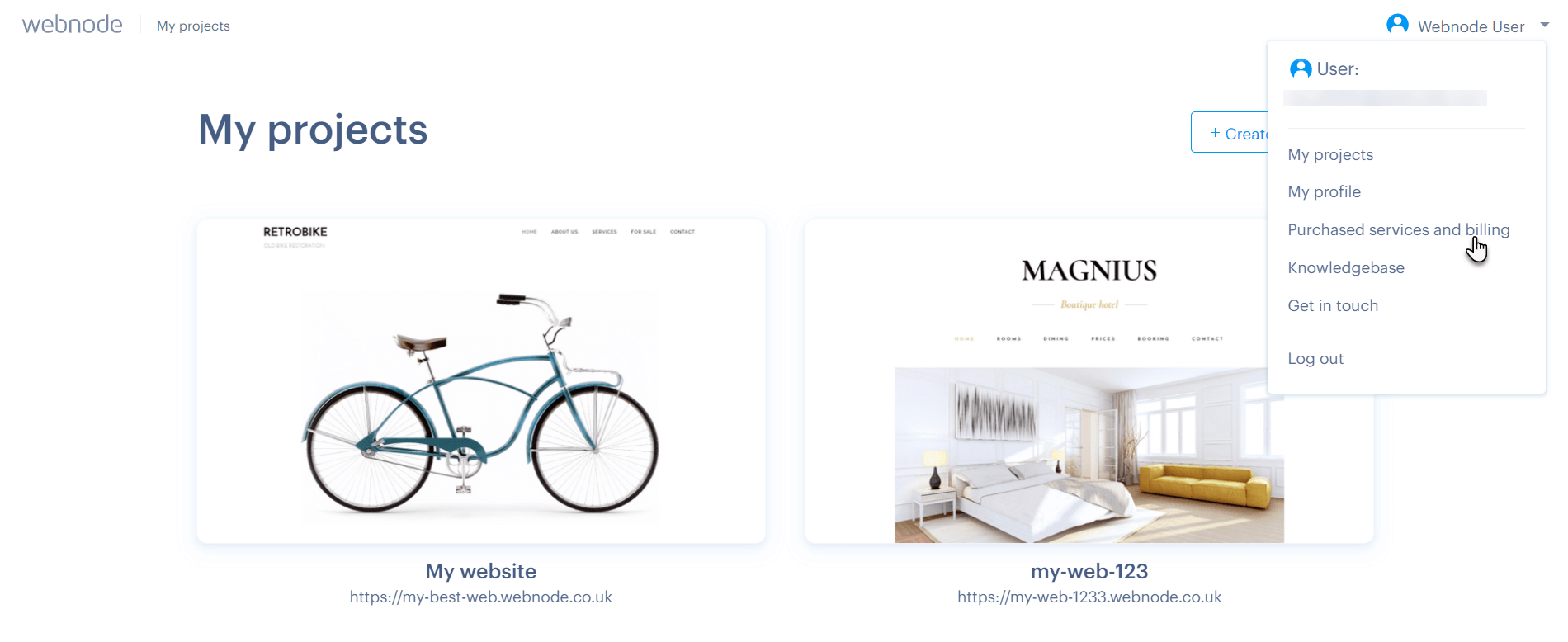
3. You can also access the invoices from your website´s editor as well by clicking SETTINGS.
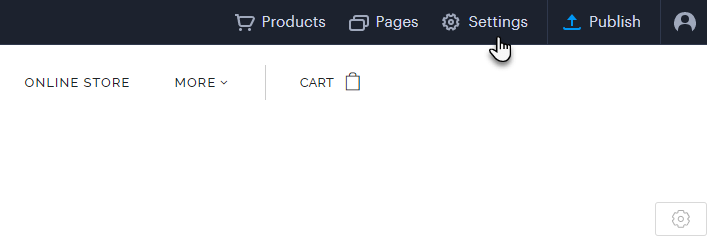
4. Click Purchased services and billing.
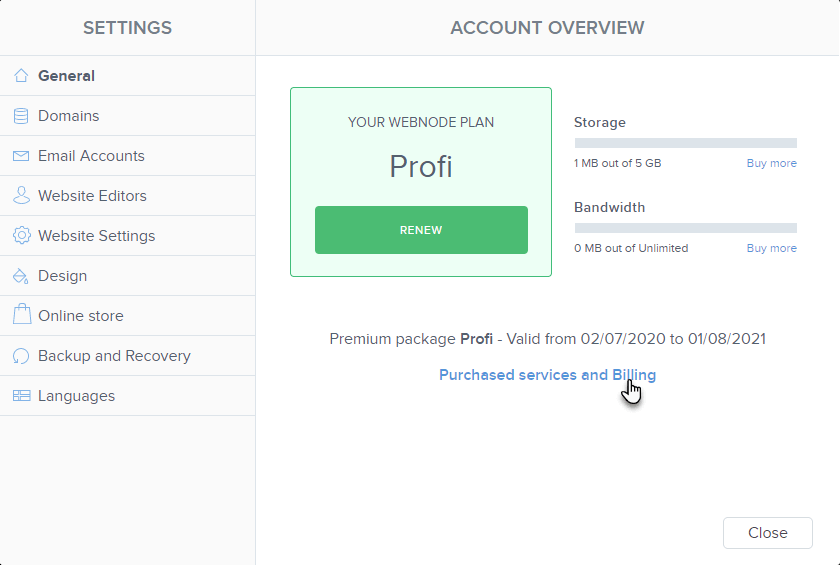
5. Click Invoices and from this window, you are now able to download your previous invoices.
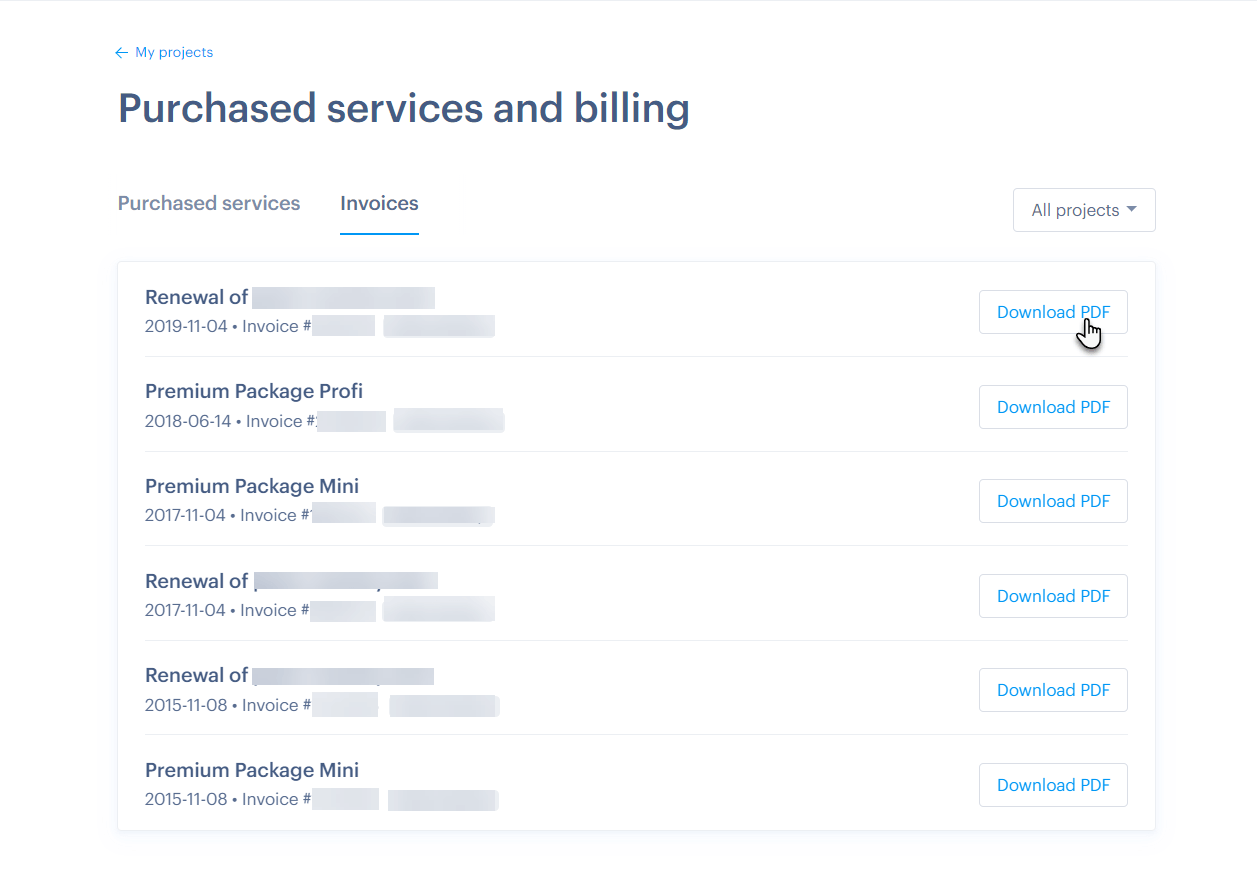
TIP: The invoicing data on the invoice can be changed as part of a new order, you can find complete information in the article How to change your billing information.
