In this walkthrough, you'll learn how to insert a reservation system using Reservio on your Webnode site. To add a reservation system via Reservio, you need to add HTML code, this function is available from Limited premium package (this applies to projects created after 26/06/2023).
1. Register on the Reservio homepage and create a calendar for reservations. In the Promote tab, click on Get Button.
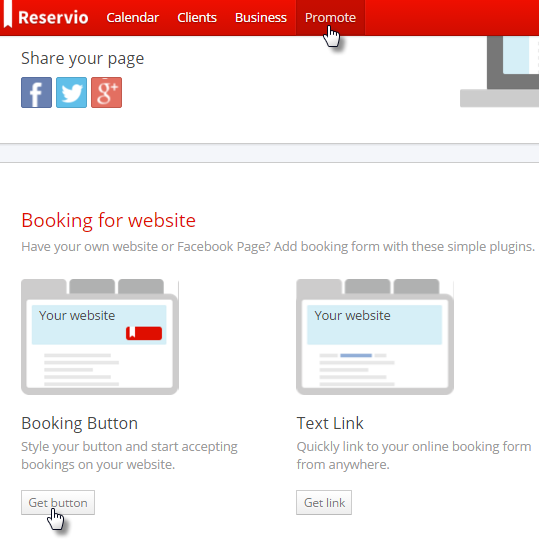
2. Select the button you would like. Edit the text and copy the code.
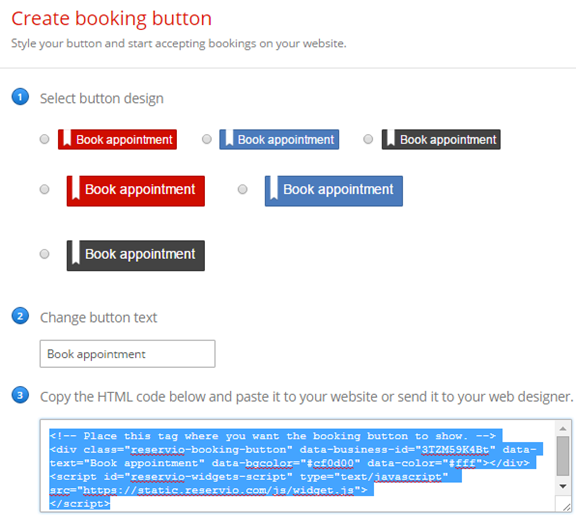
3. Enter the code onto your website as HTML code.
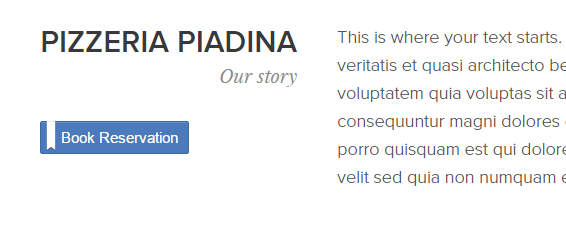
4. Publish the changes.
Tip: Reservio allows you to have full control over all reservations. The system is also able to confirm reservations and send email to you and your customers.
