In this tutorial, you will learn how to edit user login and registration pages that are created after you lock page on your project.
You can edit the site as follows:
1. Click on Pages: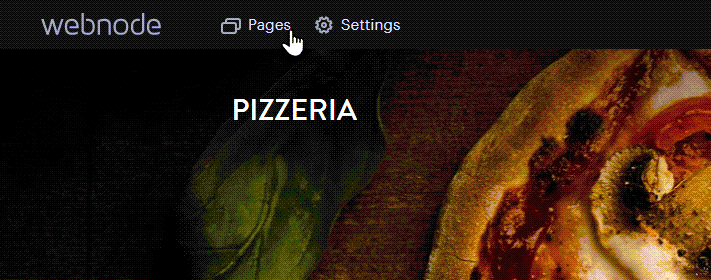
2. Select the Login or Registration page and select Edit:
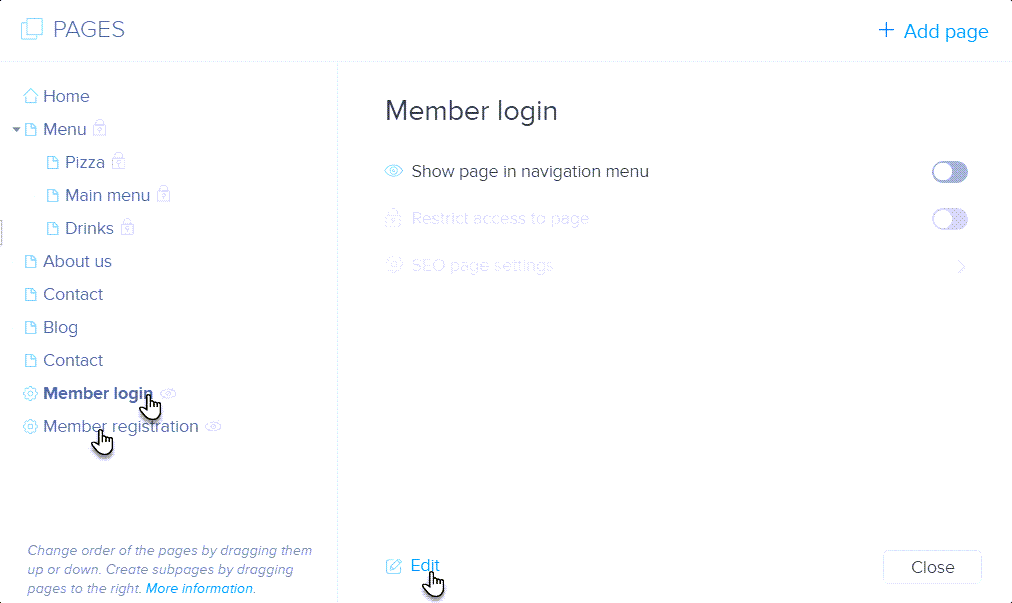
3. You can edit the page by default like other pages on the site, ie add content, change the background and appearance:
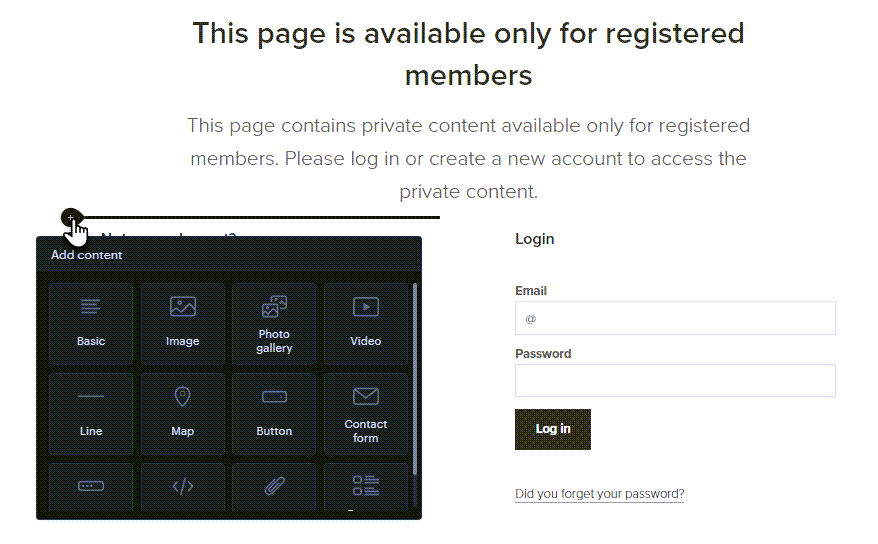
It is also possible to rename or hide the pages or show them in the menu of your pages. You cannot add or remove new fields to the login form. However, you can customize the registration form to request additional information from visitors, such as a phone number. You will then find this information in the user's detail in the web administration.
TIP: Instructions for allowing access to password-protected pages can be found here.
