1. In the project detail, select Administration and Backup and Recovery.
 2. The second option for recovery is through the editor. First, click on Settings.
2. The second option for recovery is through the editor. First, click on Settings.

3. In the Backup and Recovery tab, click MANAGE BACKUPS.

4. Select the backup you would like to use and click the Restore button.
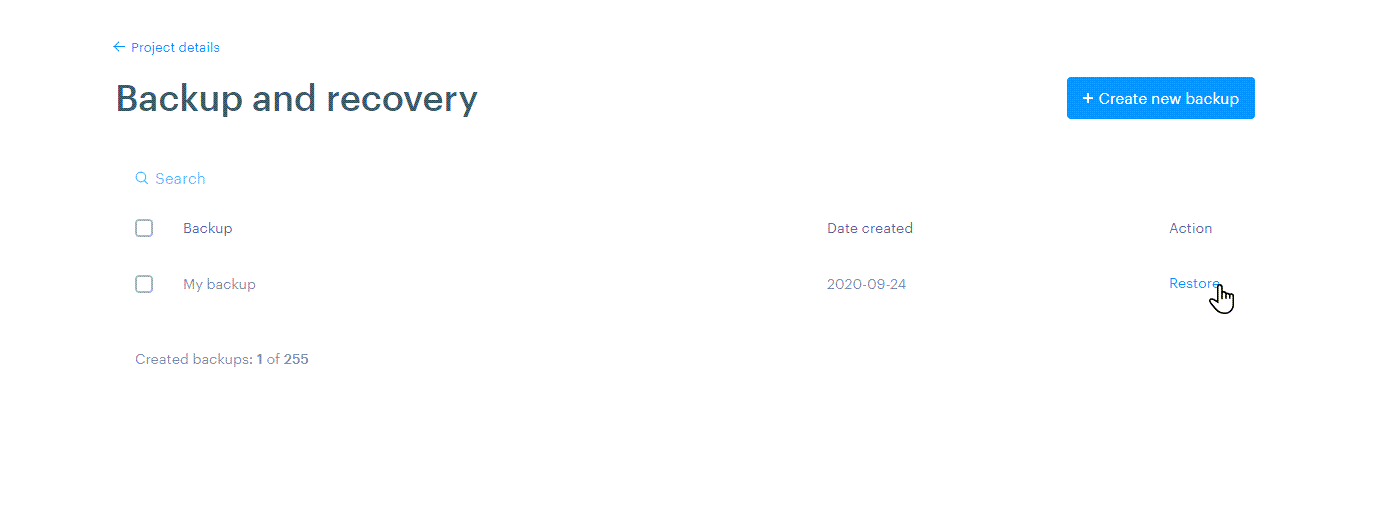
5. Confirm by clicking Restore backup.

6. You have successfully restored a backup of your website.
 TIP: You can create backups according to the instructions in our article here.
TIP: You can create backups according to the instructions in our article here.
TIP: You can also use the automatic backup feature.
