In this guide, you will learn how to accept an invitation to collaborate on a website created by Webnode. The invitation will be sent to you by the project owner, who will give you access rights to administer the site
You already have a Webnode account
If you already have a Webnode account, you will have access to the project automatically. You will only receive a message in the e-mail stating that the user "projectowner@domain.com" has invited you to cooperate on the project. Just log in to Webnode and you will find the website among other projects.
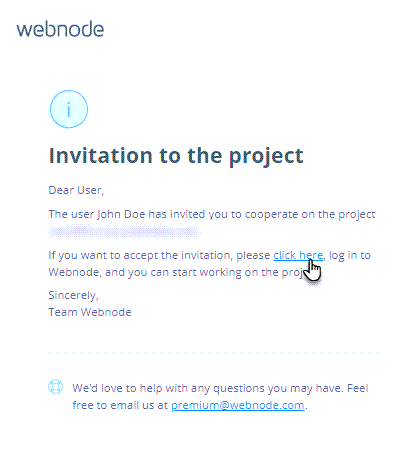
You don't have a Webnode account yet
1. If you do not yet have a Webnode account, you will receive an invitation in your e-mail box with a link to access the Webnode. Click on the link provided in the email.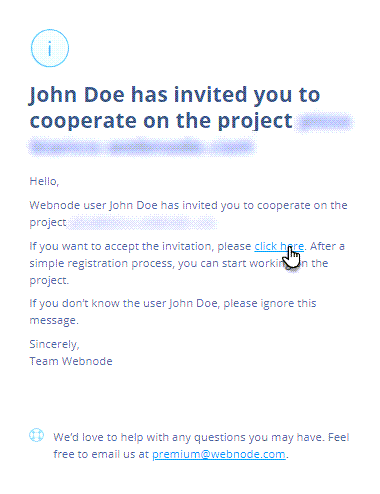
2. You will then proceed to fill in the login details. Fill them in and click the Save button.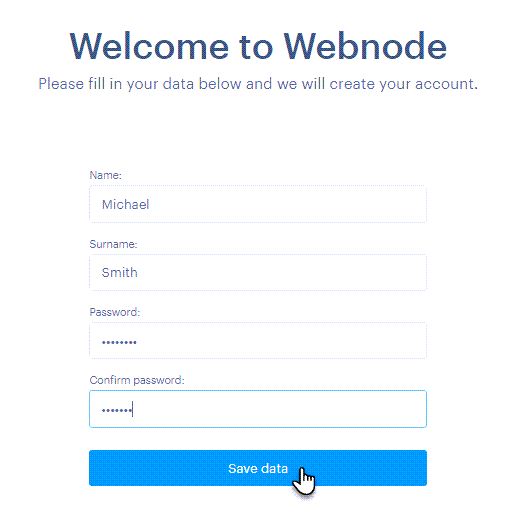
3. Now your access is activated and you become the administrator or editor of the site.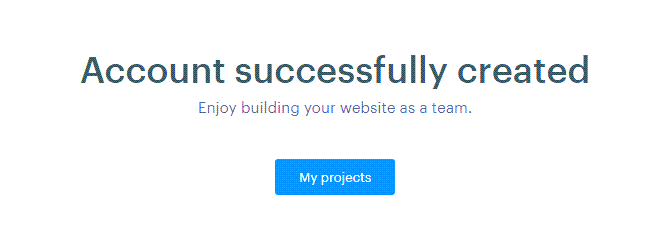
TIP: The editor can only edit the content of the page, the administrator can set additional services outside the editor itself, only the owner has complete access to all settings.
