1. Click Pages.
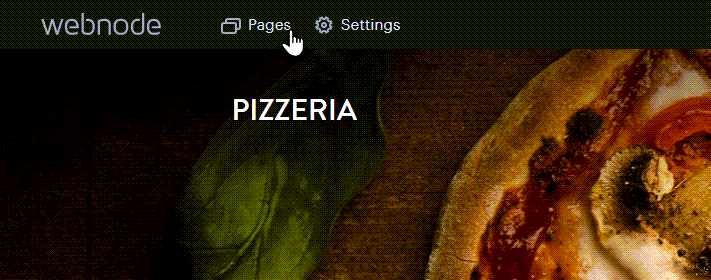
2. Reordering your pages is done by dragging the page up or down in the list of pages.
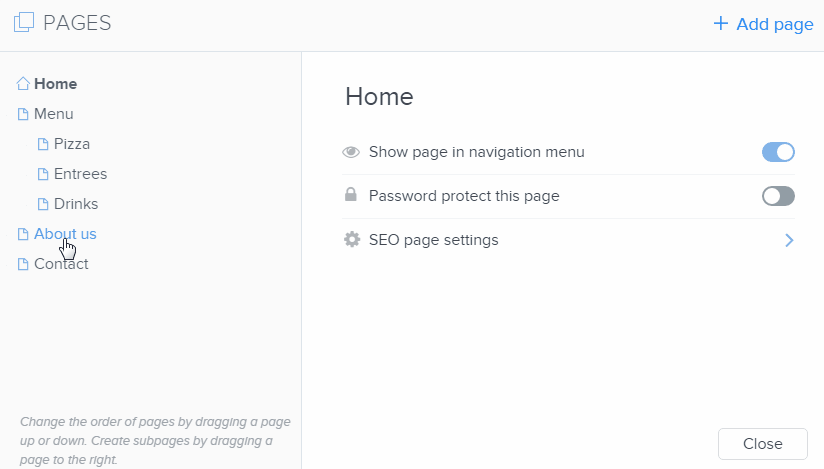
3. Publish your changes.
Tip: You are also able to add subpages in a similar manner.
1. Click Pages.
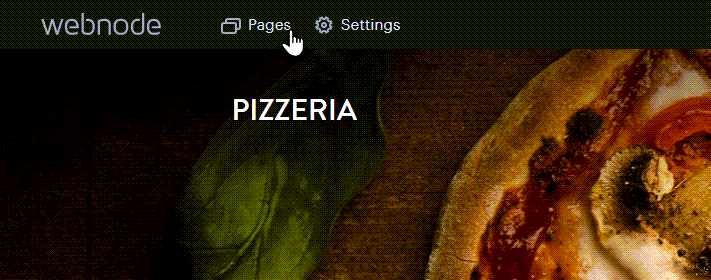
2. Reordering your pages is done by dragging the page up or down in the list of pages.
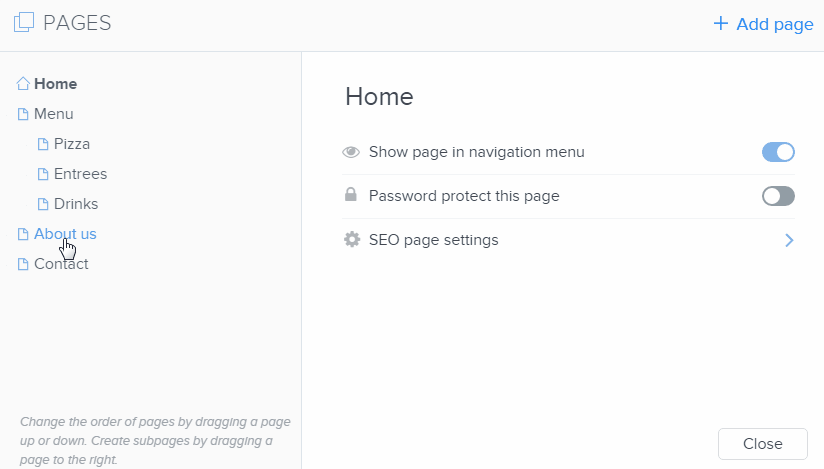
3. Publish your changes.
Tip: You are also able to add subpages in a similar manner.
Please fill out the contact form below and we will reply as soon as possible.
