1. Move the cursor to the section you would like to delete. The settings button will show in the upper right-hand corner of the section.
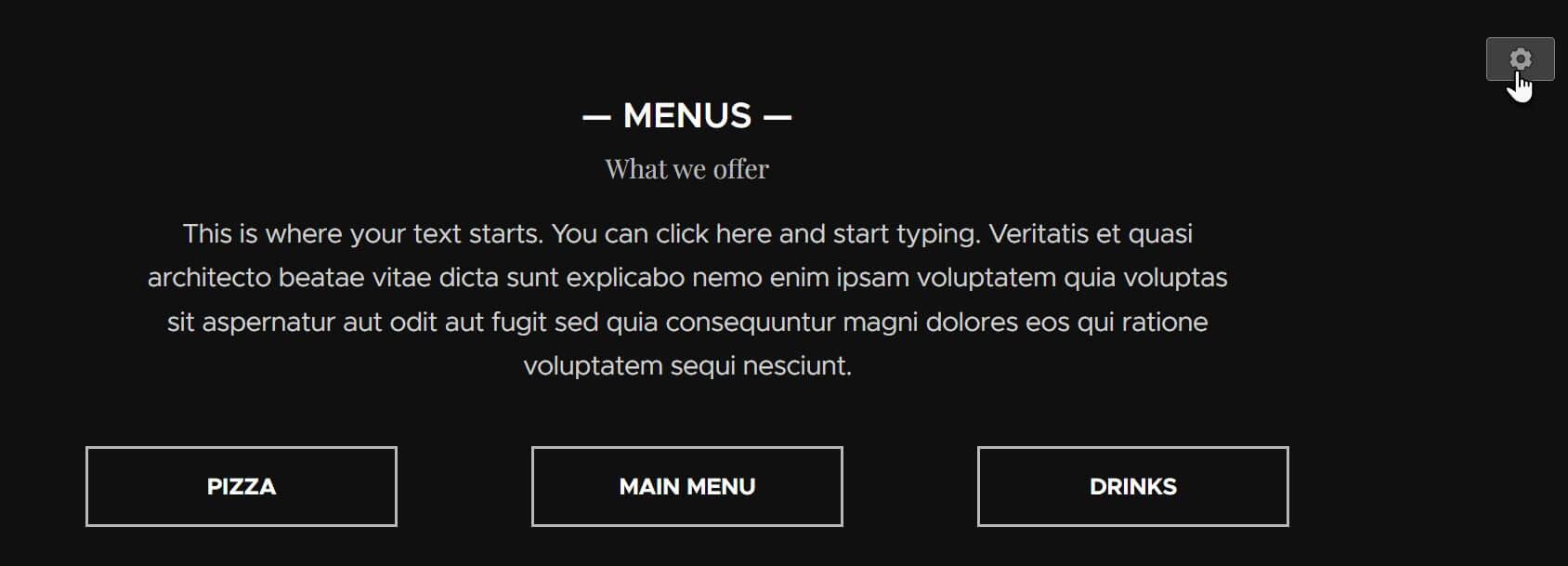
2. Click the trash bin button.
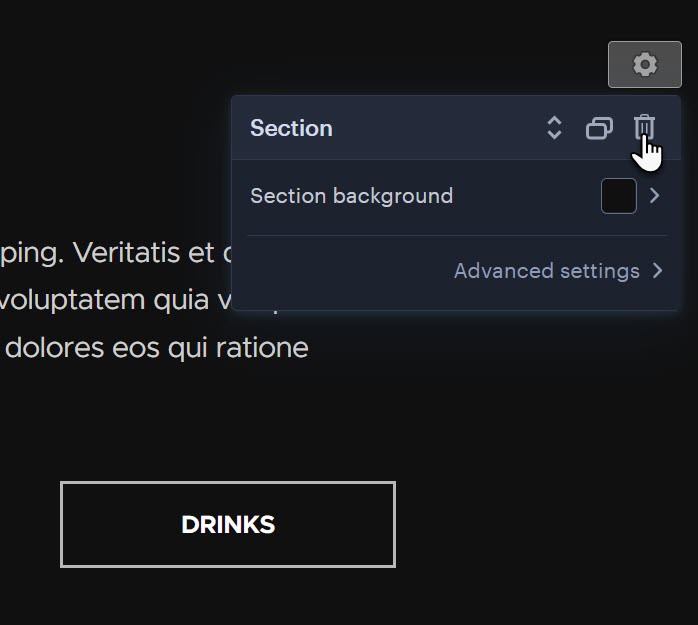
3. Confirm the deletion.
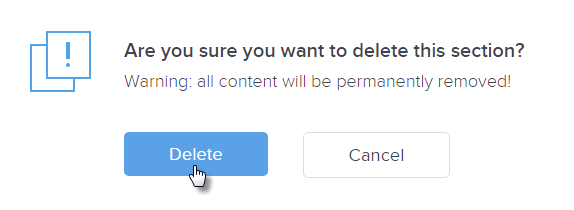
4. Publish the changes.
Tip: If you would like to delete the section but keep the content within it, you can move the content by dragging it to a different section.
