1. Click Pages.
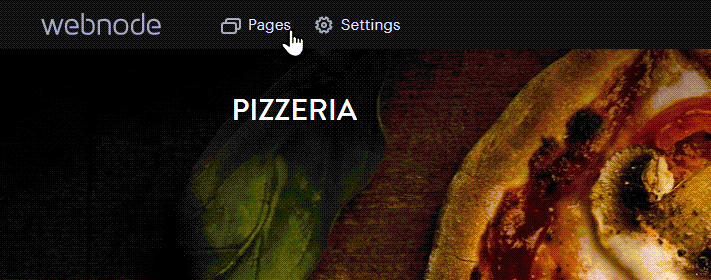
2. Select the page you would like to delete and click Delete page.
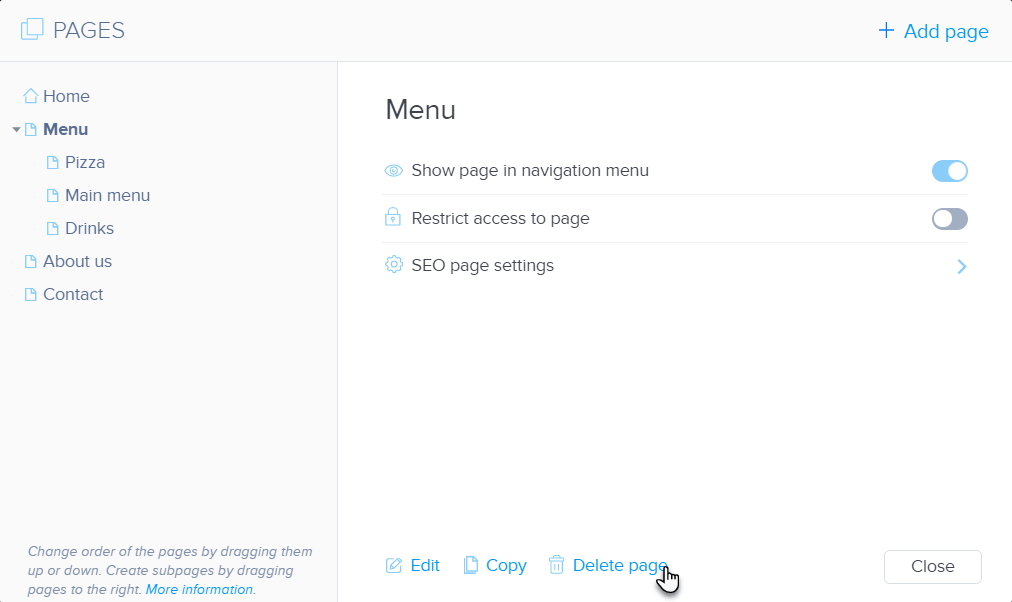
3. Confirm the deletion.
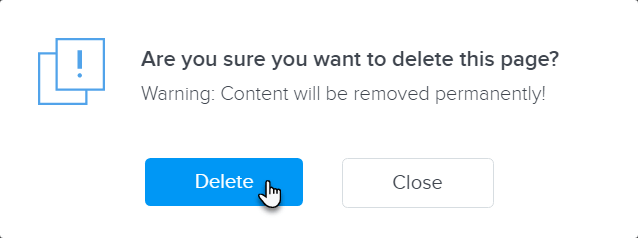
4. Publish your changes.
Tip: You are also able to hide a page from the menu.
1. Click Pages.
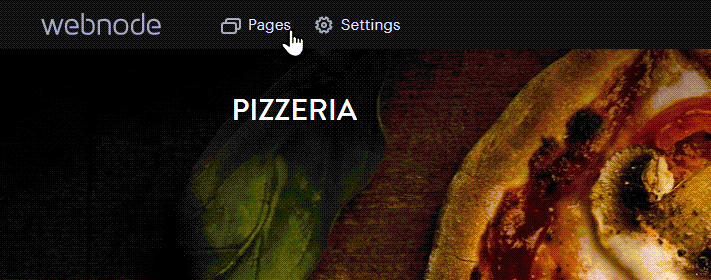
2. Select the page you would like to delete and click Delete page.
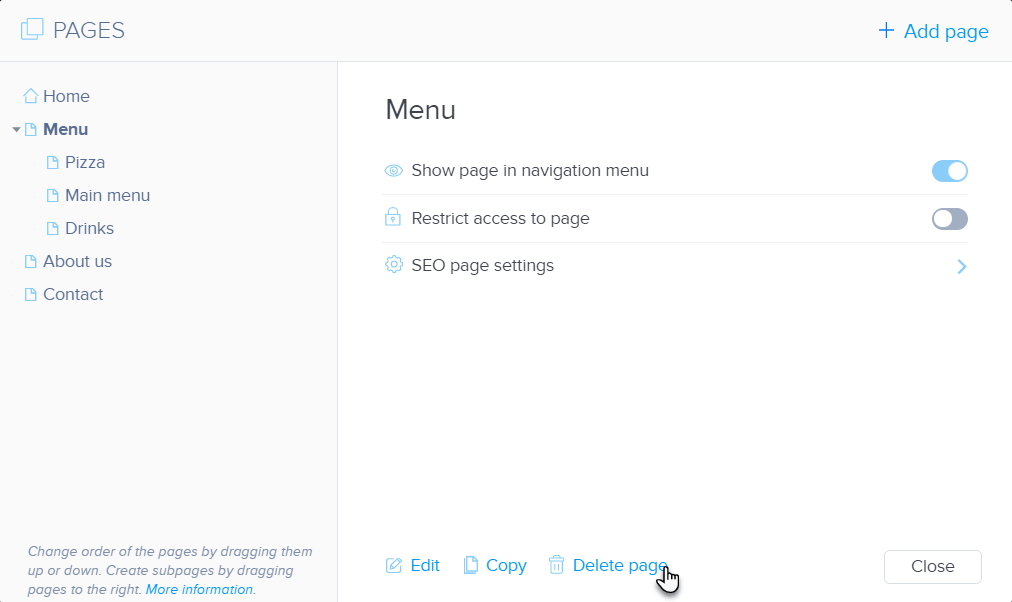
3. Confirm the deletion.
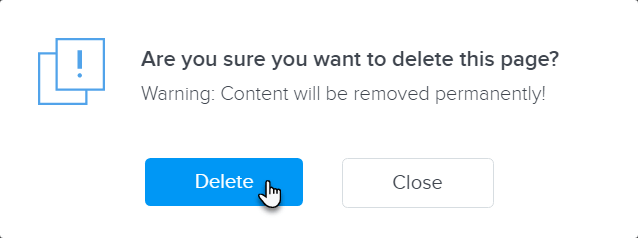
4. Publish your changes.
Tip: You are also able to hide a page from the menu.
Please fill out the contact form below and we will reply as soon as possible.
