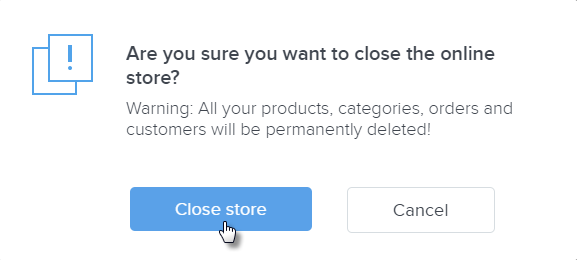If you have a few goods or services you were hoping to sell, you can add an online store to your already existing website. This option is available only for all templates.
1. Log in to your website editor and create a new page.
2. Select Products and confirm by clicking Choose.
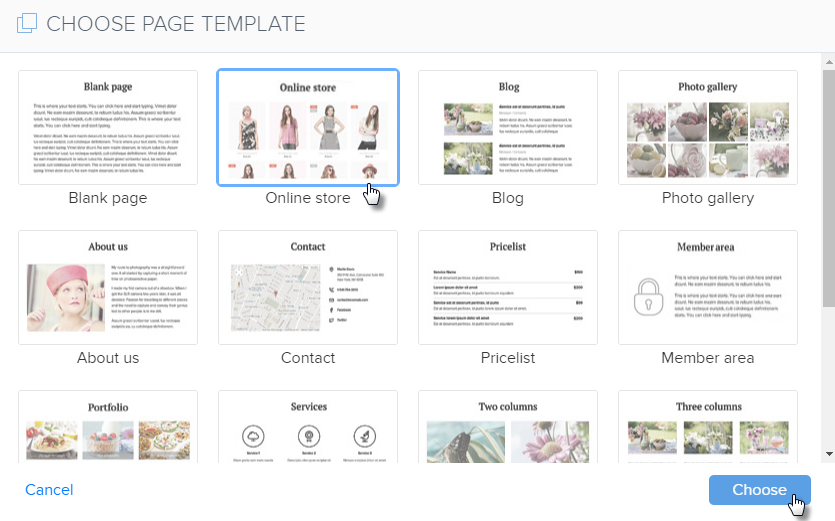
3. A short guide to help you create an online store will display. At the end, click Open store.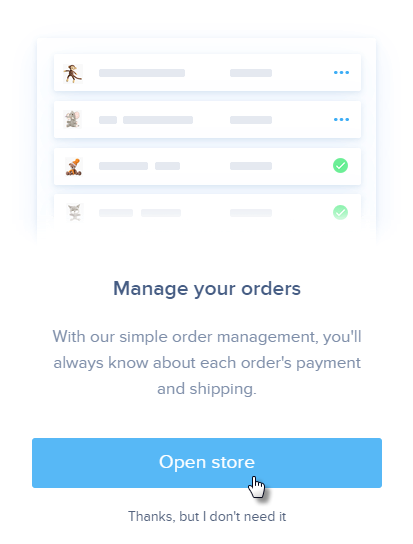
4. The online store function will automatically be added to your site and you can start selling right away. To give you more insight into your online store, we encourage you to read Your Online Store at a Glance and Basic Settings where you will find all important information about setting up your online store.
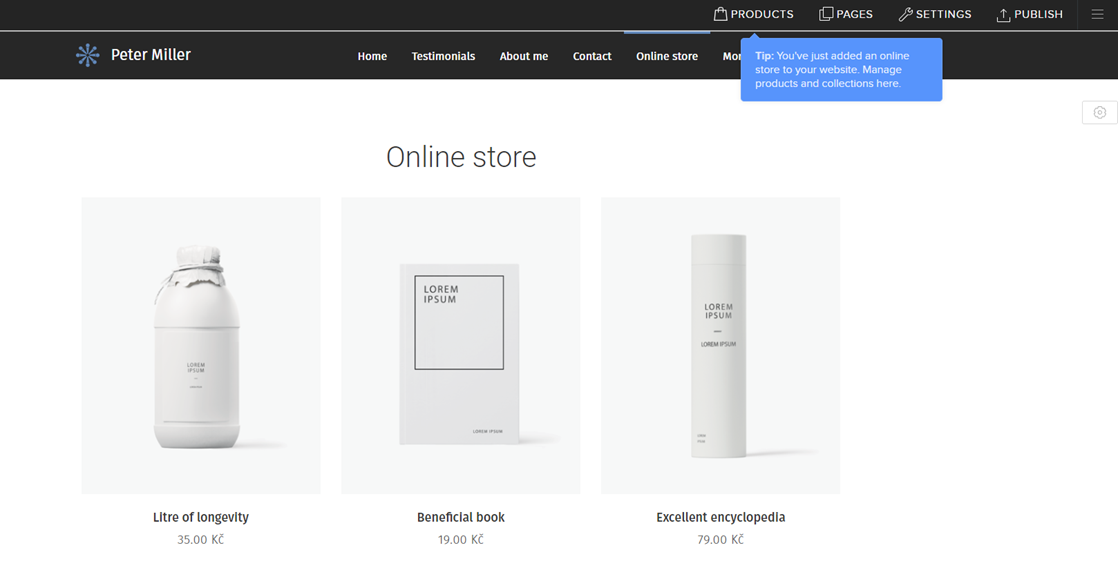
5. You are also able to customize the product listings that appeared on your site or create a new product listing. You can add new products, sort them into categories, or set up payment and shipping methods.
How to close your online store
No longer in need of an online store? You don’t enjoy running your store? You can close your online store as easily as you opened it.
1. Log in to the editor and click the SETTINGS button in the upper right-hand corner.
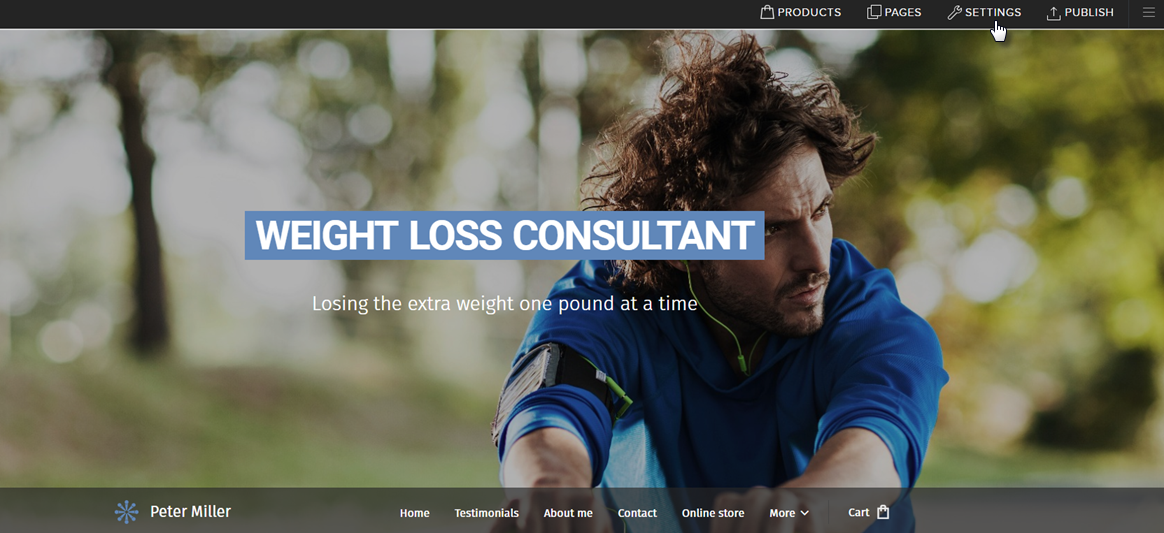
2. Select the Online store tab.
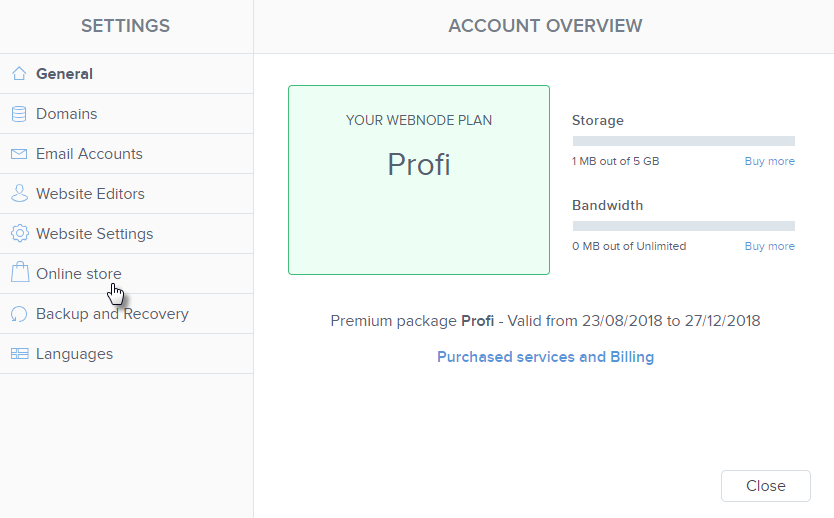
3. In the Close online store line, click Close.
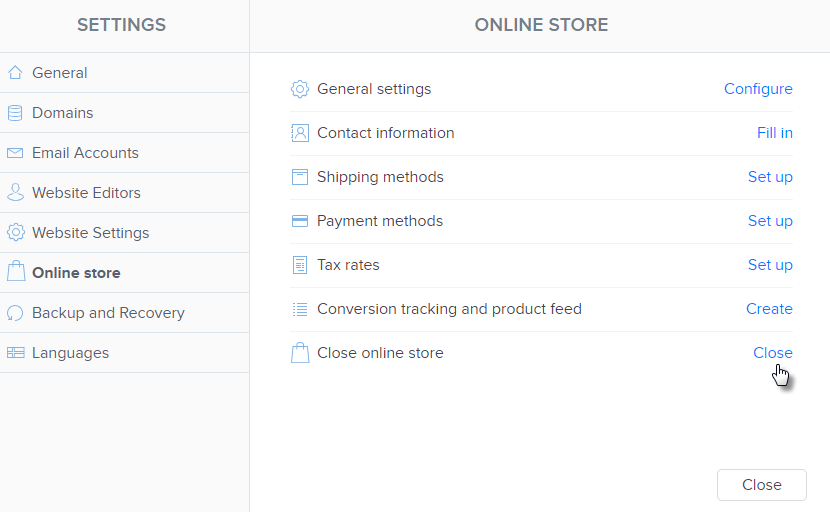
4. Confirm the closure of your online store by clicking Close store. Turning off the online store feature is irreversible and all content of you online store, including orders and list of customers, will be permanently deleted.