In this guide, you will learn how to edit the Cart page, where the customer of your e-shop will find the products they want to order, can remove them from the order or change their number. You can add content to this page, similar to classic web pages.
1. To get to the Cart page, you can click Cart directly in the menu in the web editor.
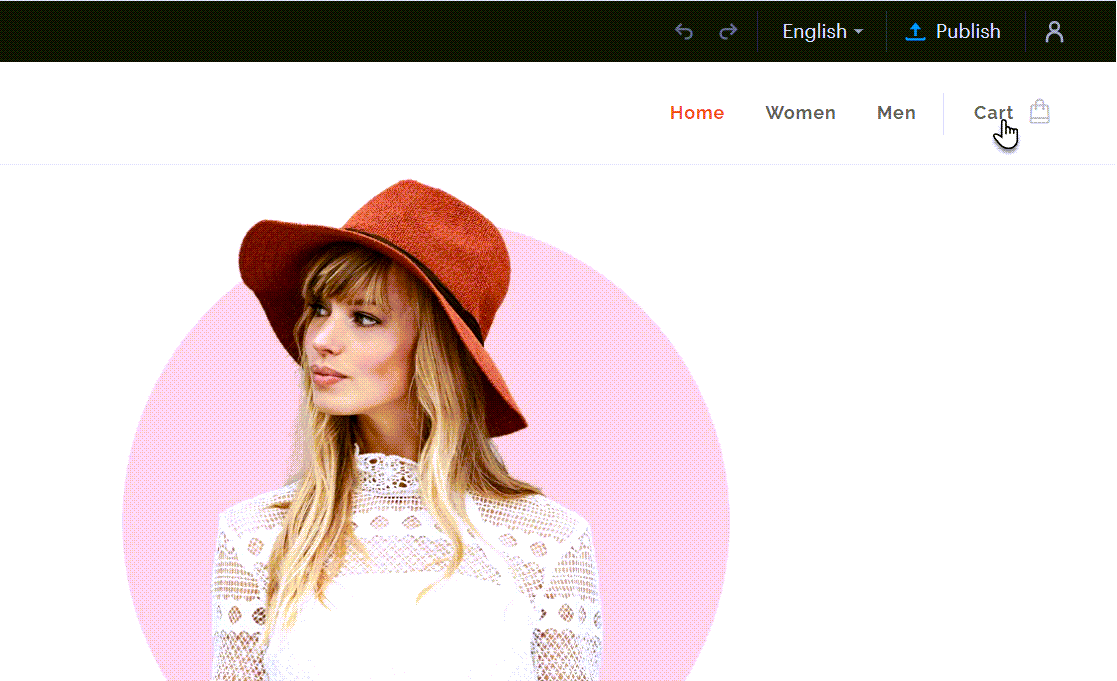
The second option is to go to the start page and add to the end of the address:
/cart/
The address will then be in the form: myeshop.cms.webnode.com/cart/
2. The page can be edited like any other page in the editor and any content can be added. You can also add a product listing to the page and ask customers if they want to order another product. You can also add additional content to the page, such as images, video, or a button.
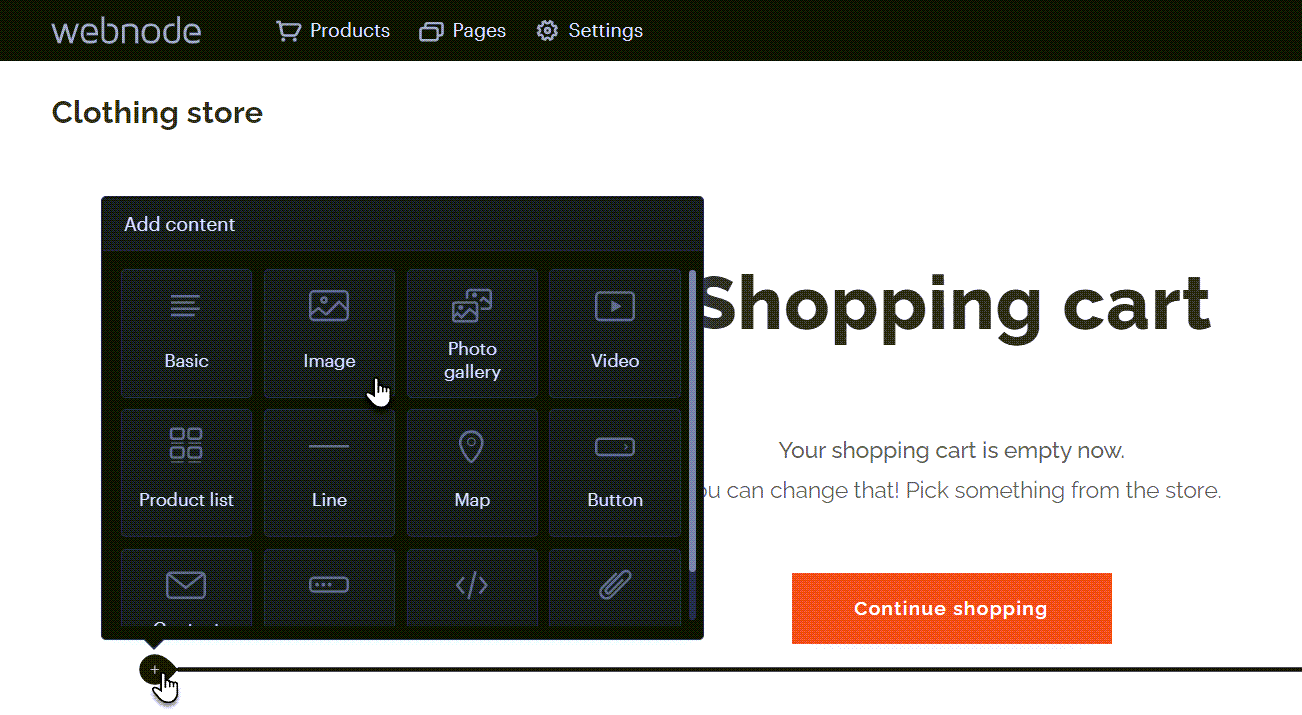
For example, the page might look like this:
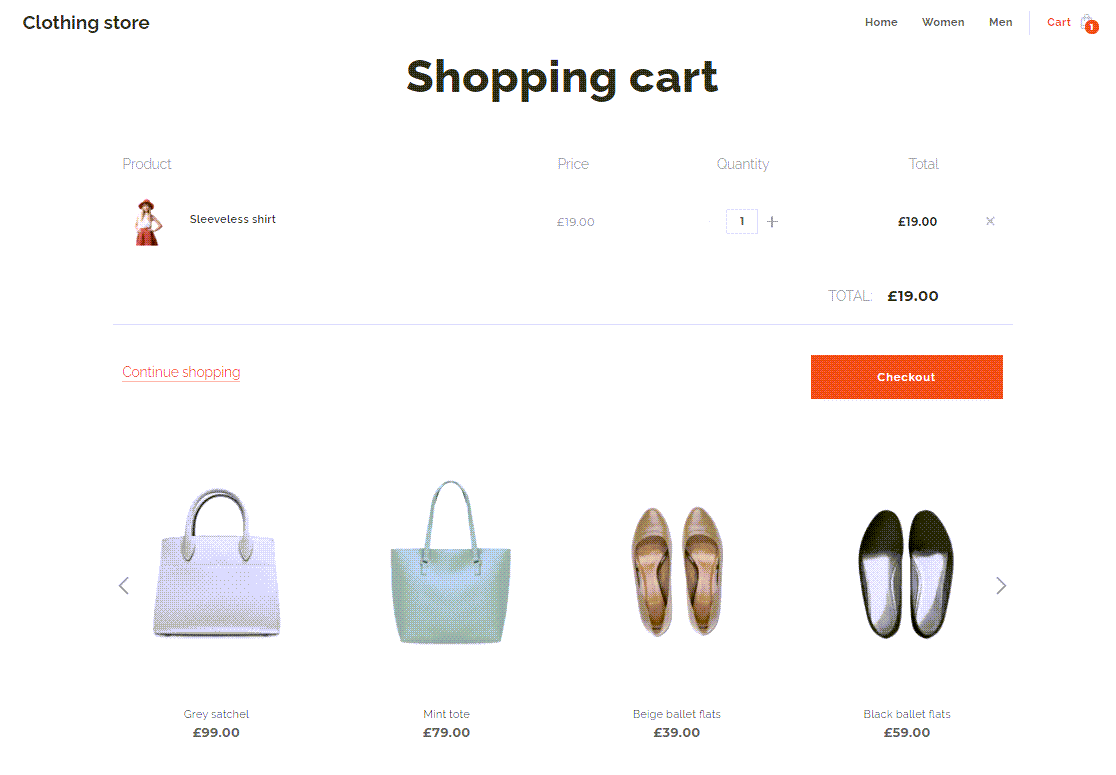 Tip: You may also find other web administration guides in our knowledgebase.
Tip: You may also find other web administration guides in our knowledgebase.
Tip: Instructions for editing the Thank you page for your order can be found here.
