This article is meant to guide you through the basic management options for your online shop where you are able to manage orders, register domains, download collected form data, see you store’s statistics or purchase a Premium Plan. After logging in to your Webnode account, click on your online store. The next page in your My Projects will show the basic menu for your online store.
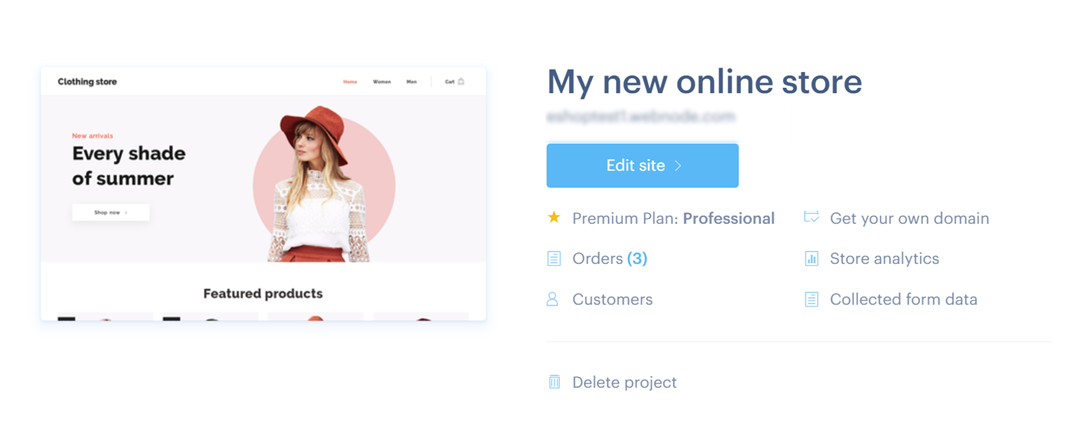
Start to edit
Clicking this button will take you to the editor where you will be able to edit the contents and layout of your online store.
Orders
This will take you to where you can manage orders made on your online store. You can change their status (completed or paid) or archive them. More information about orders can be found in the article How to Manage Orders.
Register your own domain
You are able to register your own domain for your online store which will take the place of your "Webnode" address. The address of your online store would have the following look: www.my-online-store.com. You can find more information on how to register your own domain in the article How to Register My Own Domain.
Collected Form Data
This link leads to where all information from forms submitted on your online store is collected. You can add forms to your store through the content adder plus button which shows in the editor within a section. You can see more information for adding forms in the article Working with Forms. More information on exporting your form data can be found in the article How to Export Data from Forms.
Store analytics
This will lead you to basic statistics for your online store. You will be able to see how many unique visitors came to your site, which pages were shown, the most visited page and the source of where your visitors came from. Statistics for free users show unique visits and visited pages within the past 30 days. Other metrics are available to users who have purchased a Premium Plan.
More information about statistics can be found in the article About Statistics.
Upgrade to Premium
You are able to upgrade or purchase a Premium Plan from this page which then will give you more options and features for your online store. With a Premium Plan, you will be able to add a larger number of products, have more storage space for images, more available bandwidth, the ability to use your own domain, create email addresses, create back-ups of your store, create forms and others.
Pricing of Premium Plan and their features can be found on our Pricing Page.
Delete project
Clicking the button Delete project will delete your entire online store. After you click the button, you will be asked to confirm the deletion and to enter your password.
If you would like to become more familiar with the functions of the editor, you can find information in the article Working with the Editor.
