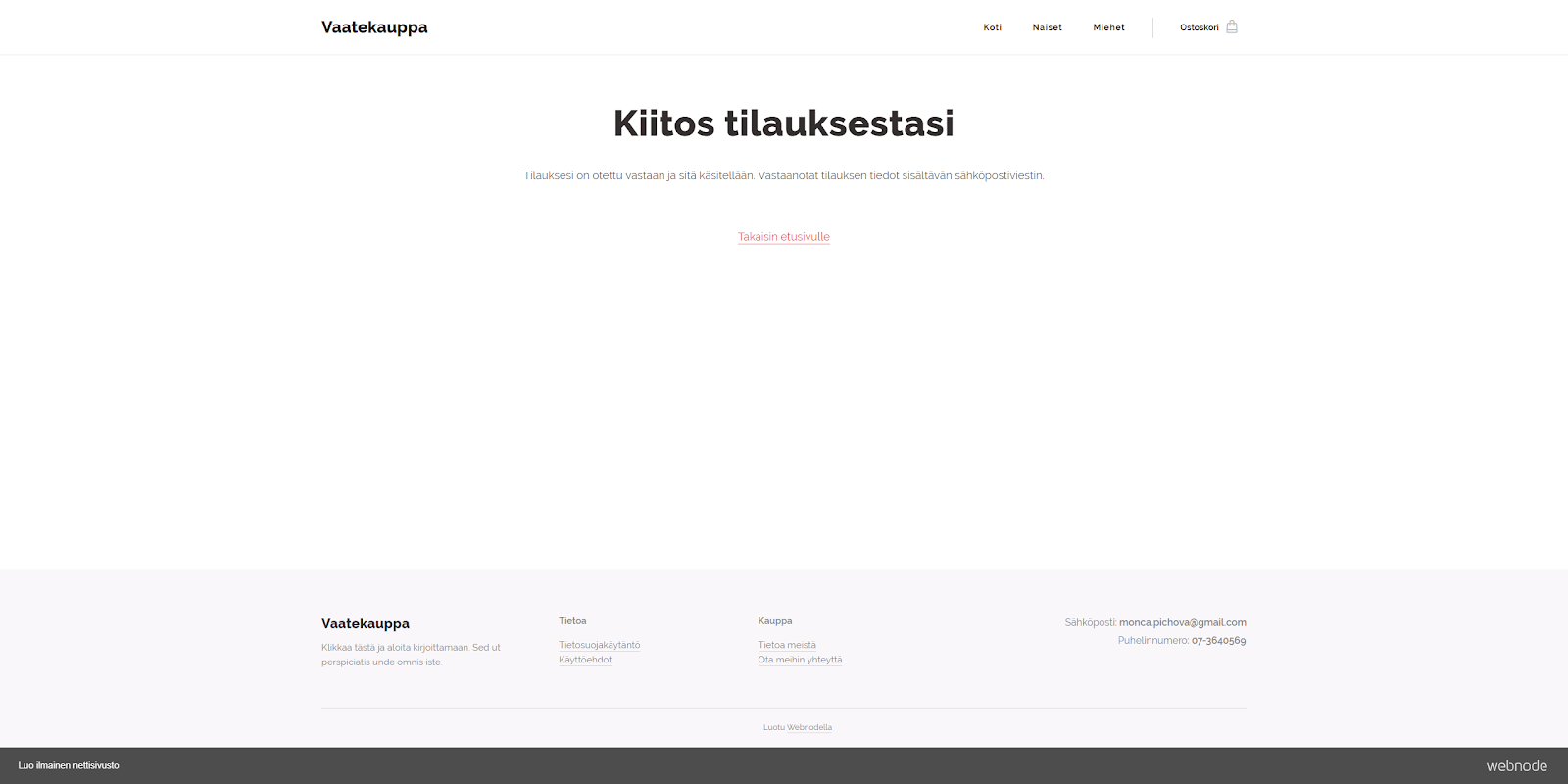Paytrail is a payment gateway that allows your customers to pay online with credit card, mobile payment methods or even with bank transfer. The system is connected with all Finnish banks and many others providers. Please note that this payment method is available only for the online stores created within Finland.
1. In order to activate this payment method in your online store, you have to sign up on the page Paytrail. Once you will finish the registration, you will receive all the necessary information for activating the service via e-mail.
In order to use the service, you have to subscribe to one of 4 Premium packages.
To set up Paytrail on your online store, proceed as follows:
1. Log in to your Webnode account and click SETTINGS in the upper menu of the editor.
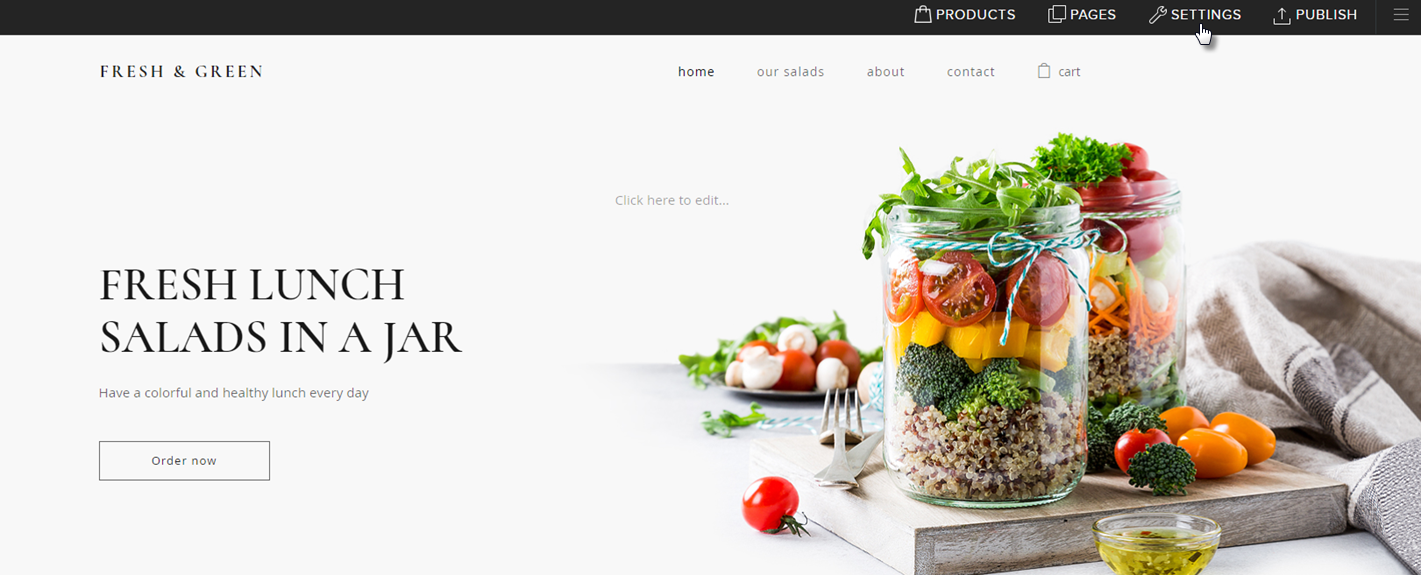
2. In the Online Store tab, click Set up under payment methods.
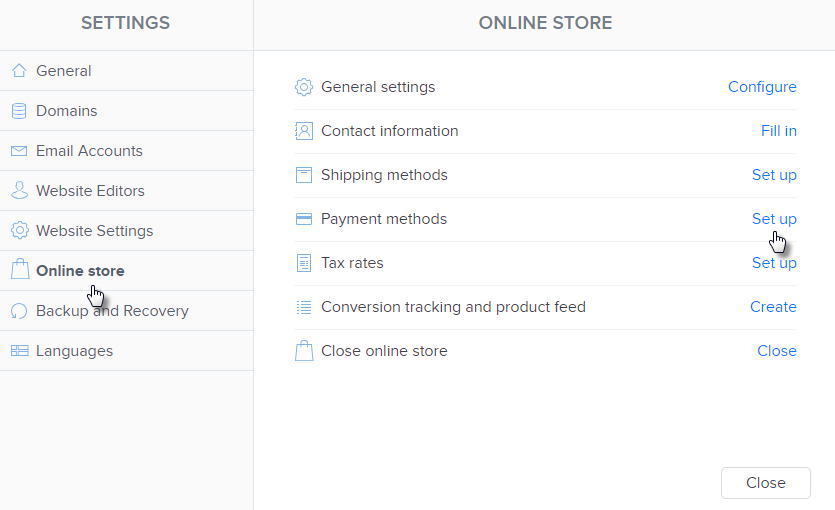
3. Add a new payment method by clicking New payment method.
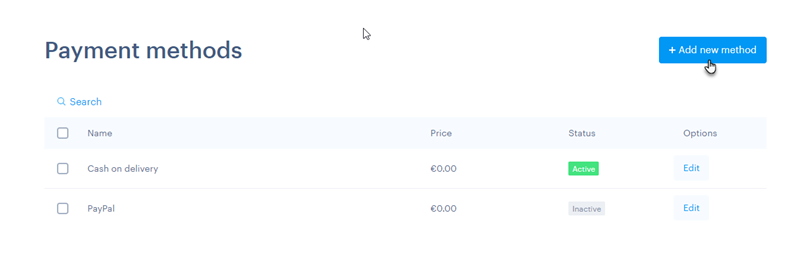
4. In the next window, click the arrow to open the drop-down menu and choose Paytrail. Click the Next button.
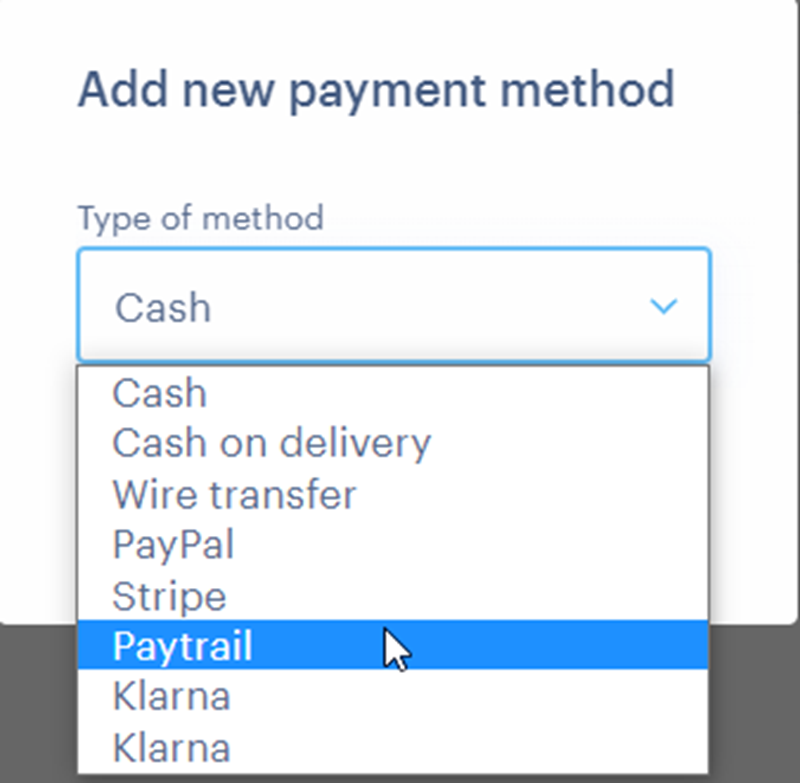
5. Fill in all the necessary information that you received via e-mail after signing up on Paytrail. Click Save.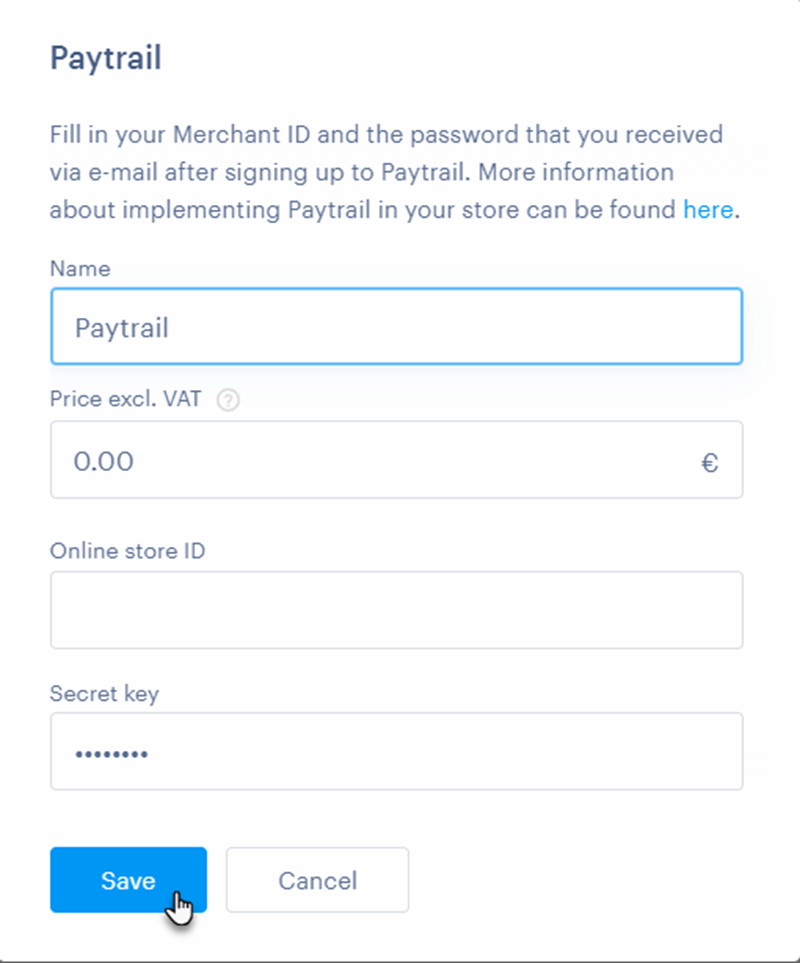
6. Now, Paytrail will appear as one of the payment methods available in your online store.
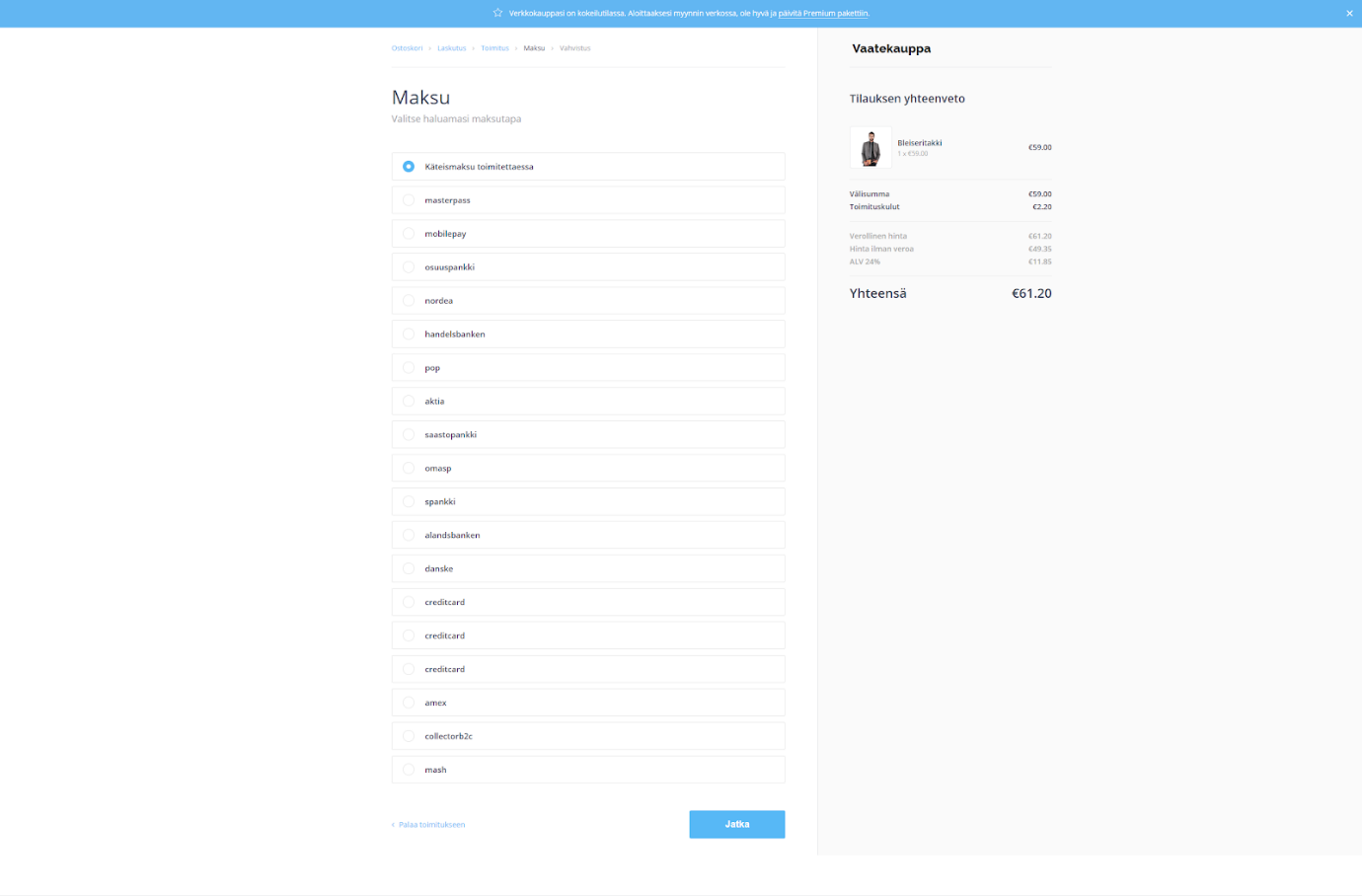
7. After choosing a payment gateway, your customer will be redirected to login page of the payment system.
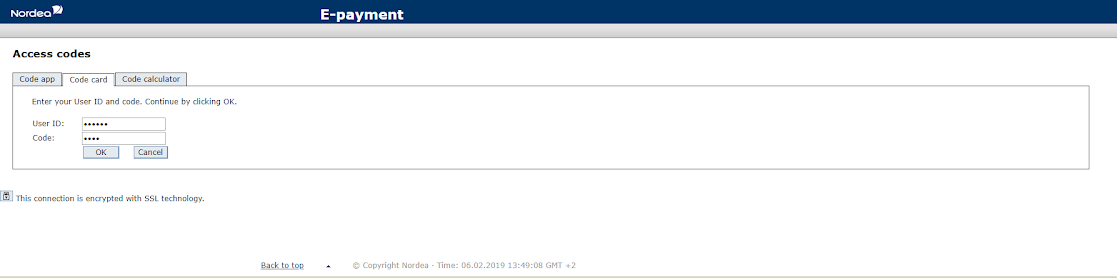
8. After finishing the payment, your customer will be redirected back to your online store.