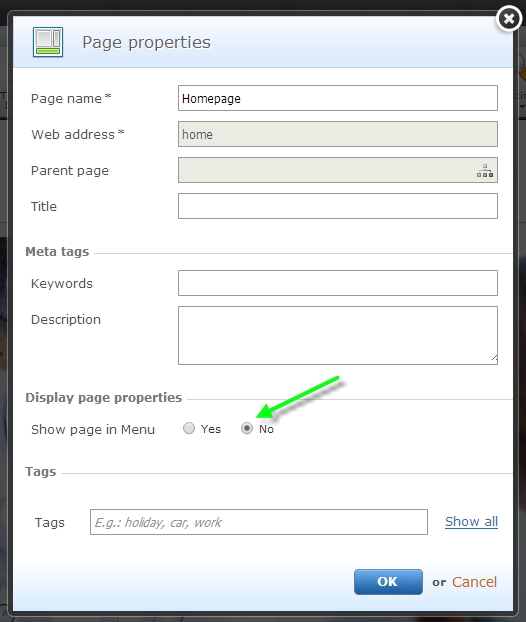This article is about the original Webnode editor. If your site was created in the new editor, you can go to the new article How to Add a New Page.
1. Go to your website editor and click on "New".
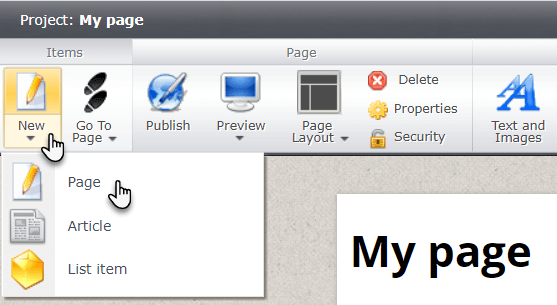
2. Fill in the "Page name", which is the name of the new page as you want it to appear on the menu.
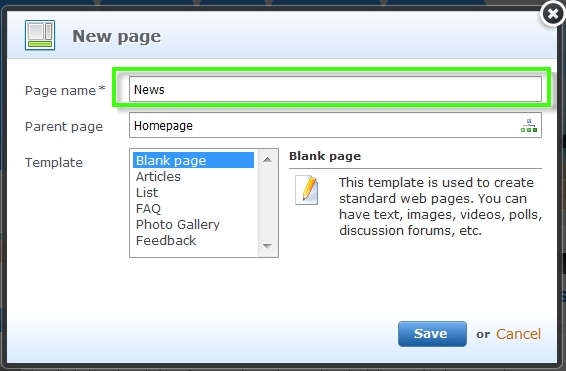
3. Choose the "Parent page". If you want this page to appear in the main menu, leave Homepage.
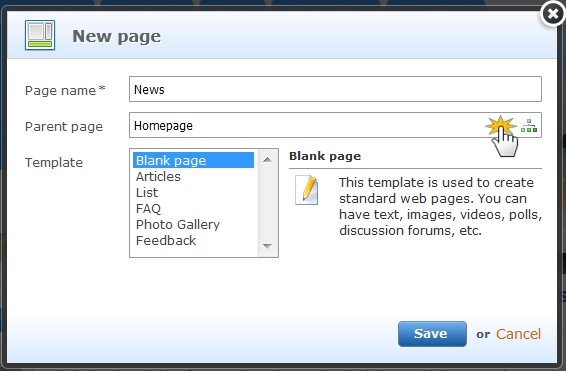
4. Select the type of the page. You can insert a blank page without any content, or a page of articles, lists (product catalogues), FAQs, photo galleries and feedback.
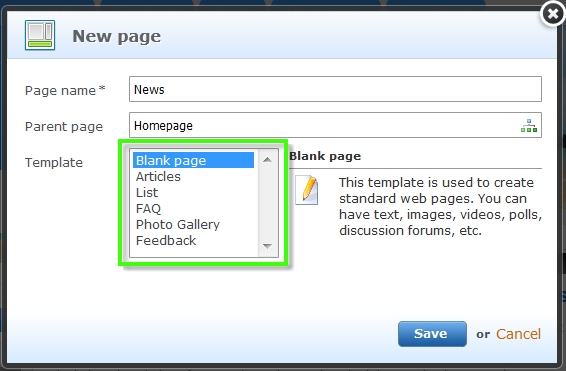
5. Click "Save" to save all changes.
6. Publish the changes so visitors can see them.
TIP: You can also hide the pages in the menu. To do so, click on "Properties".
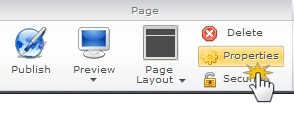
Then, tick "No" in the selection for "Show page in the menu".