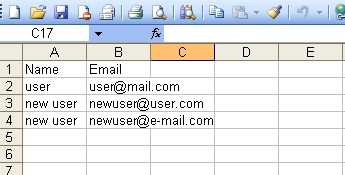This article is about the original Webnode editor. If your site was created in the new editor, you can go to the new article Allowing Access to Password Protected Pages.
If you've already added the form for new member registrations, you can administrate the registered visitors in "Member login management."
Using this function you can add or delete registered users from your website, confirm access to new users, and export their contact details in CSV/Excel format.
In the online editor of your project click on "Settings" and then select "Member login management".
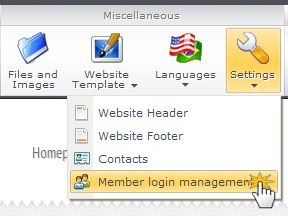
Confirm or deny access to new members
New users do not yet have their accounts approved until you give your permission for this. You can confirm or deny their registration application in the "Member login management" window.
1. To confirm or deny access to a new member, click on "Pending confirmation".
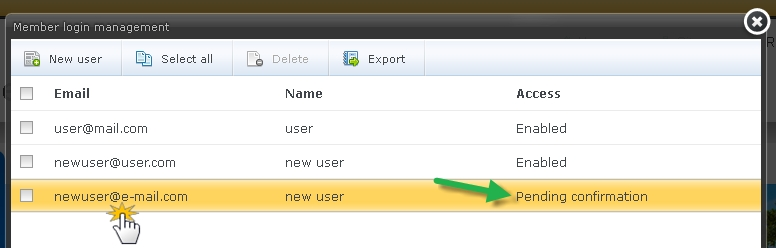
2. You will then be able to confirm or deny the new user by clicking on one of the buttons.
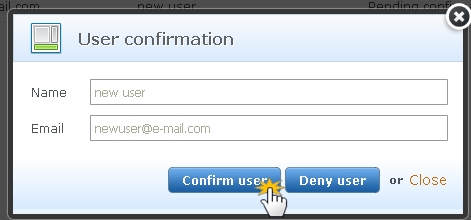
Disable/enable access to members
You can also disable and re-enable member accounts in the "Member login management" window to temporarily disable a member's access to your password protected pages.
1. Click on the user whose access you want to disable/enable.
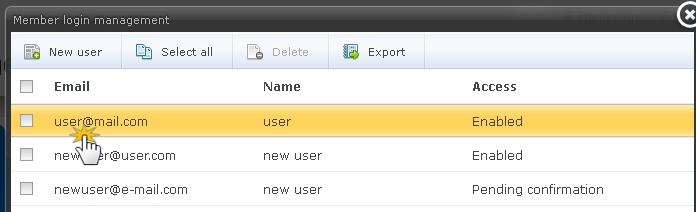
2. Choose the option you prefer and confirm by the "OK" button.
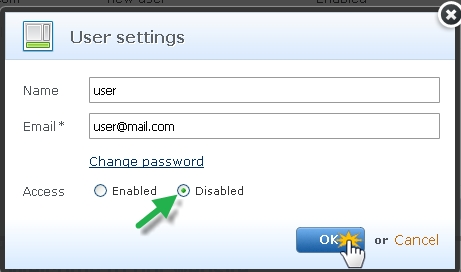
If you have chosen the option "Disabled" the user will stay in the Member login management list, but will be labeled as "Disabled".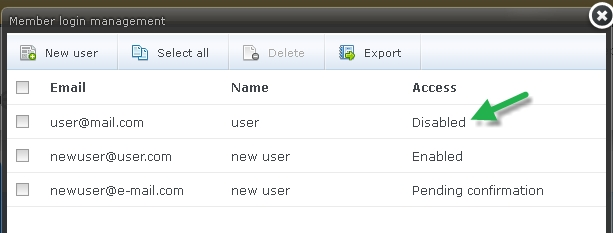
Export contacts to Excel
If you want to keep your members updated with the latest news from your website, you can export their contact data and import them to your newsletter service, such as a MailChimp account (if you still don't have one, you can create a new one here: MailChimp.com)
1. Mark the members whose contacts you want to export one by one with your mouse, or all of them by clicking on "Select all".
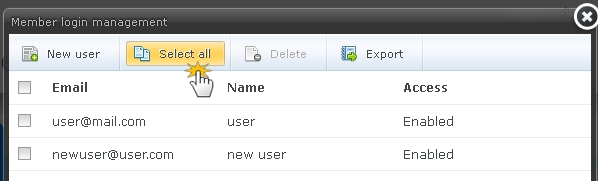
2. Click on "Export" to export the contacts to Excel.
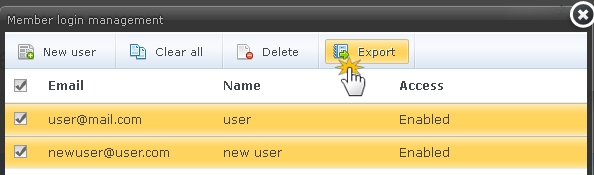
3. Now member's contact information is exported to an Excel file.