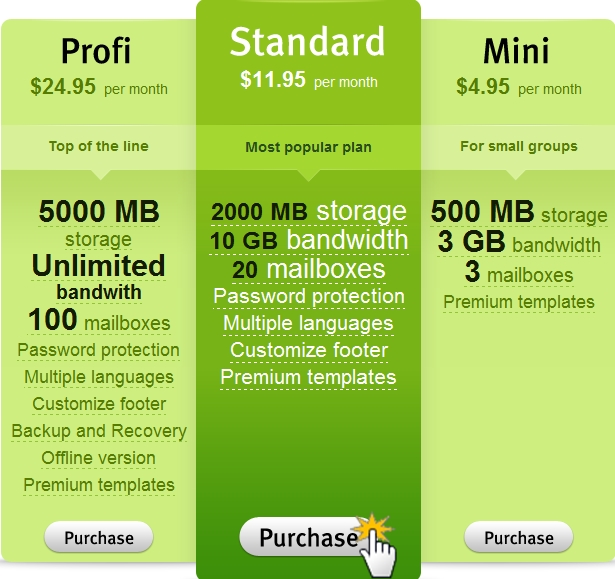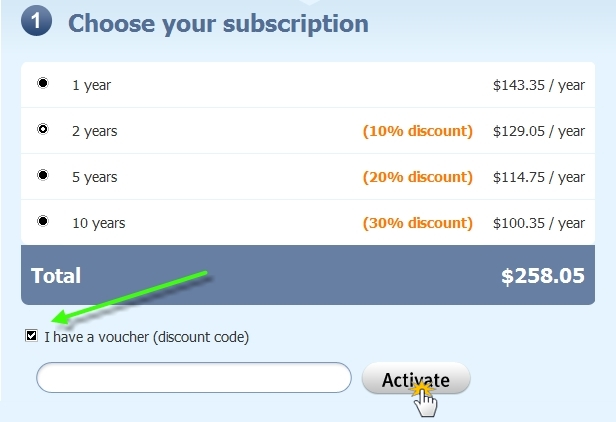This article is about the original Webnode editor. If your site was created in the new editor, you can go to the new article How to use a discount voucher.
Webnode offers our users discount vouchers for Premium services through various promotions on Facebook and Twitter.
The conditions of the vouchers are:
1. Each voucher can be used only once.
2. You can use vouchers for your website or give it to a friend.
3. You can only use 1 voucher per purchase.
If you have a promotional voucher or discount, by entering a discount code you initiate a purchase for one of our Premium services at Webnode. The discount will apply to the total sum of the Premium Package that you purchase. If the coupon is a special offer (for example, a free Premium Package for a few months), when you enter your voucher you get a Premium Package at no cost for the period specified on the coupon.
Follow these steps:
1. Log in the administration section of your website.
2. Click on "Upgrade your services".
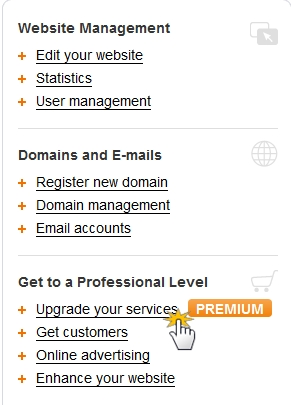
3. Next, click the "Purchase" for the service you want to apply the coupon towards (e.g., Standard).