This article is about the original Webnode editor. If your site was created in the new editor, you can go to the new article Information About Automatic Renewals.
What is automatic renewal?
Webnode offers automatic renewals for any Premium Package or domain purchased through Webnode using a credit card or PayPal. If one of these payment methods is used during the initial purchase of a Webnode service, automatic renewals is automatically enabled for that service. All information about your automatic renewal is able to be seen during the purchase of a Webnode service.
Automatic renewals take all of the worry and work out of yearly renewals for users who decide to use it. This eliminates the need for you to renew manually every year making renewal worry-free. This also almost completely eliminates the risk of disruption to your website due to the expiration of your domain or Premium Package. The money needed for the renewal will be charged to the payment method used during the initial purchase before the expiration date and the expiration date of your Premium Package or domain will be extended.
Why do we offer automatic renewals?
This service was started as a response to the needs of our users. Some users were unable to renew their domain or Premium Packages on time or simply forgot to renew resulting in the loss of their domain or Premium Package.This results in the user's website being disrupted or not running correctly. Automatic renewals is meant to avoid this situation.
What if you no longer need automatic renewals?
If you decide that you no longer would like to use automatic renewals, please follow the steps below to disable the automatic renewal of that particular service.
- Log in to your Webnode account on webnode.com and navigate to the administration of your website.
- In the administration of your project, click Purchased services and billing.
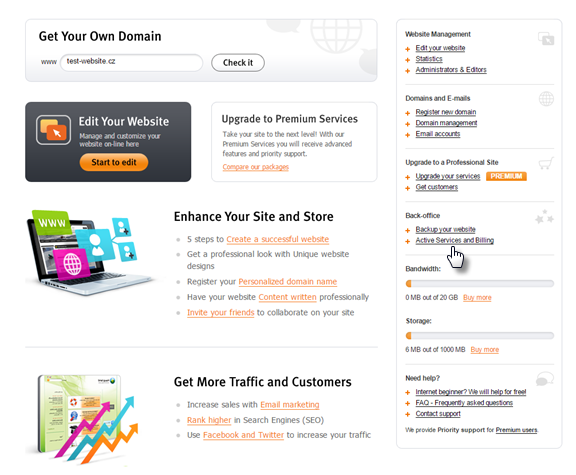
- In the next window, click Disable auto-renew next to the service that you no longer need.

If you would like to enable automatic renewals again, simply follow the steps again and click Enable auto-renew.
Tip: If you paid with PayPal, you are able to check your subscription status in your PayPal account. If you have any additional questions, please contact PayPal customer service.
