This article is about the original Webnode editor. If your site was created in the new editor, you can go to our knowledgebase for new editor.
The contact information you completed when you created your project is shown in the "Contact" of your website. If you want to change such contact information, follow these steps:
1. In your website editor click on "Edit contact" located above the Contact block.
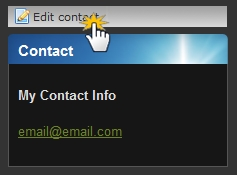
2. Change the data (name, address, e-mail ...) and click on "OK".
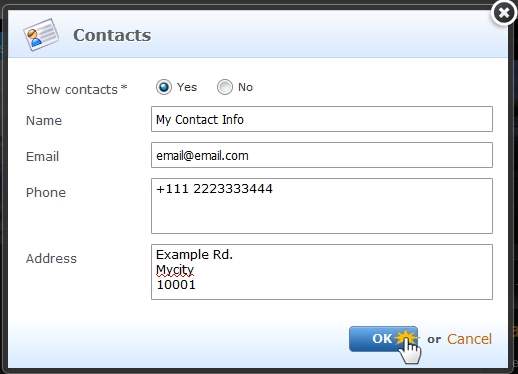
3. Remember to publish the changes.
