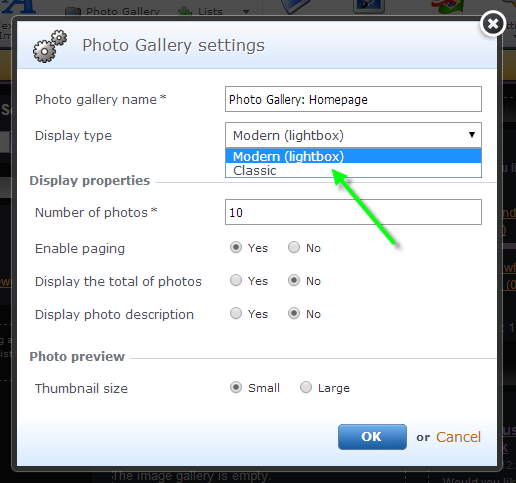This article is about the original Webnode editor. If your site was created in the new editor, you can go to the new article How to Add a Photo Gallery.
1. Go to your website editor. Open the page with the photo gallery and click on "Edit gallery".
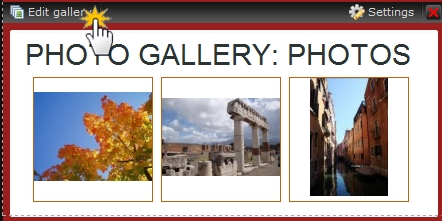
2. Click on the image you want to edit.
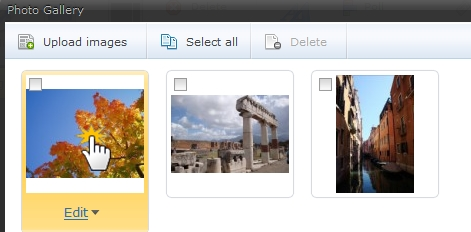
3. You can rotate or delete the image.

4. By clicking on "Edit file", you can modify other parameters of the image.
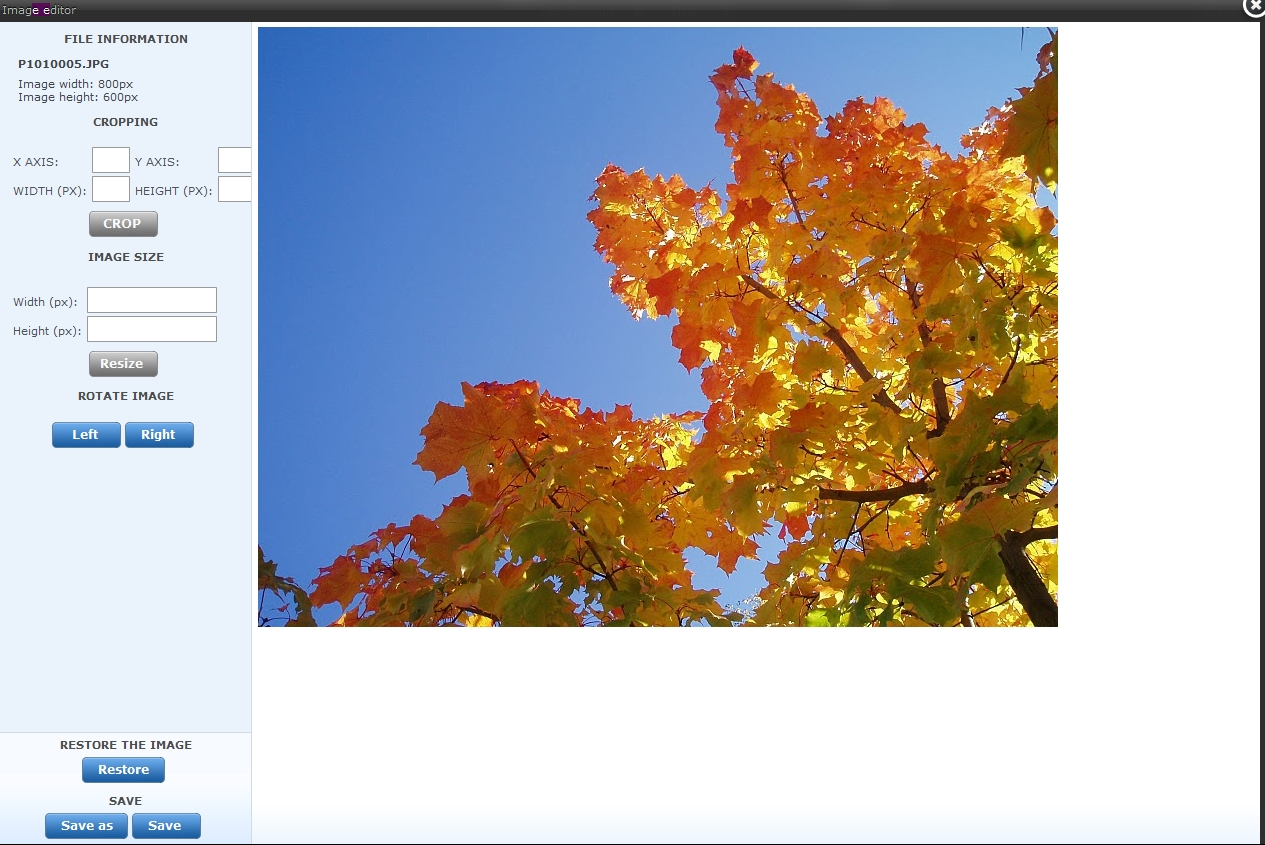
Tip: If you want to add description to the image click on the image in website editor.

Then click on the little box with text under the photo where you can write the description. When it's done close the image by clicking on "Close" on the right side and then publish the changes.
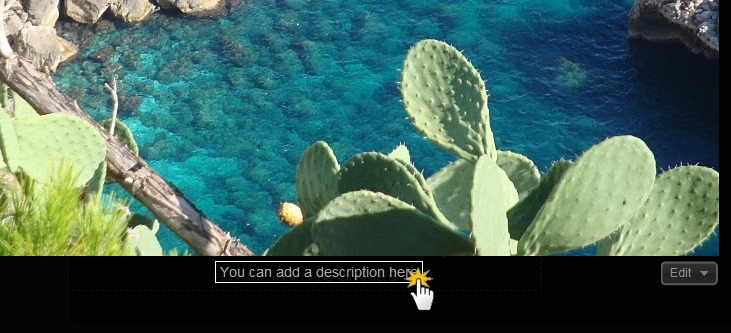
Note: You can add the description only to a modern type of the photo gallery. To change the type, open the photo gallery settings by clicking on "Settings". Then, choose "Modern" as a display type.