This article is about the original Webnode editor. If your site was created in the new editor, you can go to the new article How to Change the Password for Email Accounts.
The best way how to change password for your new e-mail account on Webnode is through the project administration.
1. Log into your account on Webnode in which you have access to the project administration. Then click on "Manage website" and choose "Email accounts".
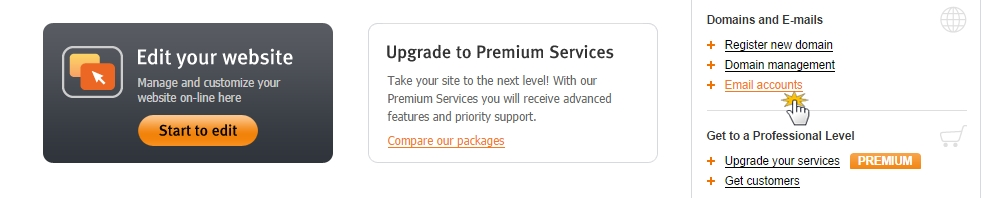
2. Choose the email account for which you wish to change the password.
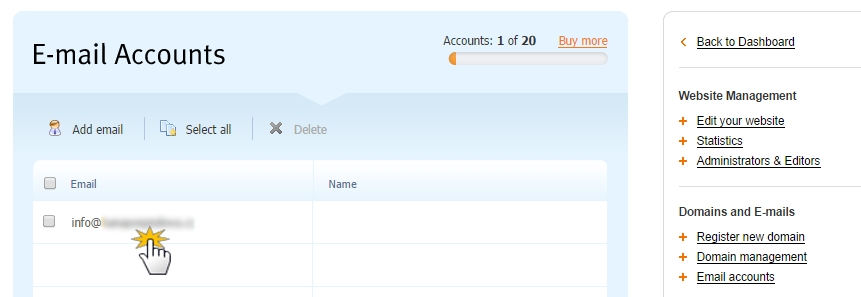
3. Set up new password under "Change password" and save the changes.
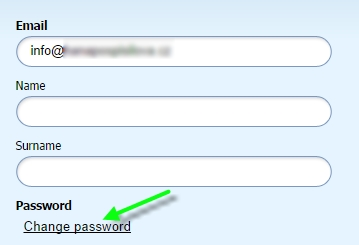
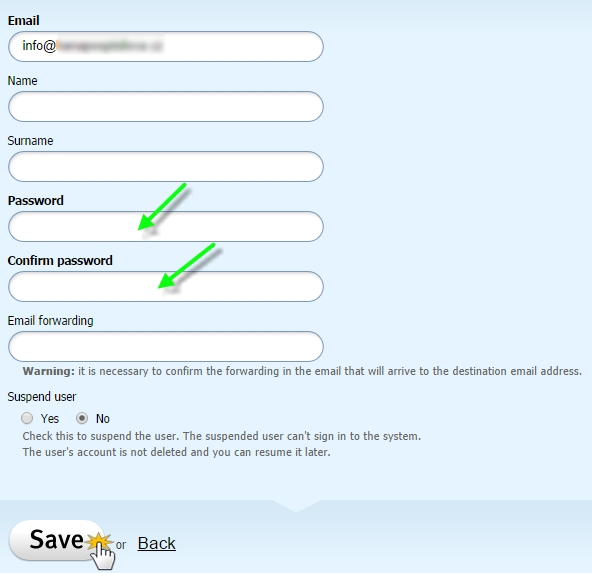
4. Now you can log into your email account with the new password.
