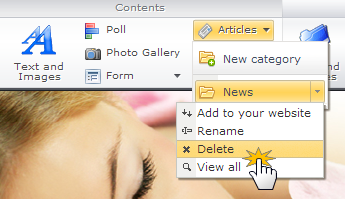This article is about the original Webnode editor. If your site was created in the new editor, you can go to our knowledgebase for new editor.
You can manage the categories of articles by clicking the "Articles" icon in the toolbar. Click the arrow next to the category. You can add an article category on any page of your site, as well as rename or delete the category. You can also view a list of all articles in a category.
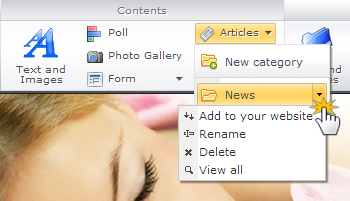
Tip: You can add a category of articles in different parts of your website at one time. Then when adding a new article, it will appear in all pages of your website where the category was originally set.
If you want to change the configuration of the article, click on "Settings" on the top bar.
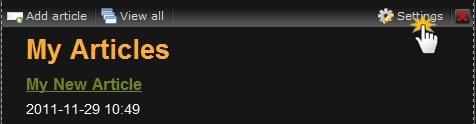
This opens a new window called "Article settings". Choose the number of items to be displayed in this section, how and in what order they appear on the page, etc. Click "OK".
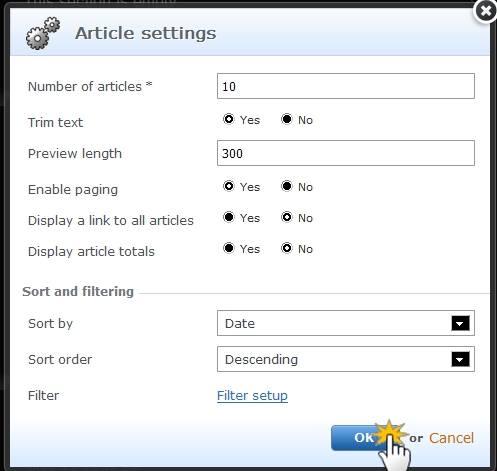
If you want to delete a category of items in a page of your site (do not remove it from the system), click on the red X.

You can completely delete the category (i.e. from all pages of your site) by clicking the down arrow next to the selected category and selecting "Delete".